How To create a Tekken 7 Voice Mod 2023 Edition
I'm going to teach you how to create a voice mod for a Tekken 7 character.

In order to do this, you must have the following tools downloaded:
https://github.com/a5tronomy/Tekken-7-Extracting-Packing-Tools
https://static.xzy.cloud/tekken/tools/t7voicemod.zip
WWise https://www.audiokinetic.com/en/download/
Audacity or any other audio editing software.
The voice mod that you found and want to use.
Step 1: You need to get the character voice files from Tekken 7. You're going to need to use a5tronomy extracting/packing tool. To generate a config file. To find the root of your .pak files. To generate it, launch "Generate Config.bat" base on how you got your path setup. type it in and hit enter.
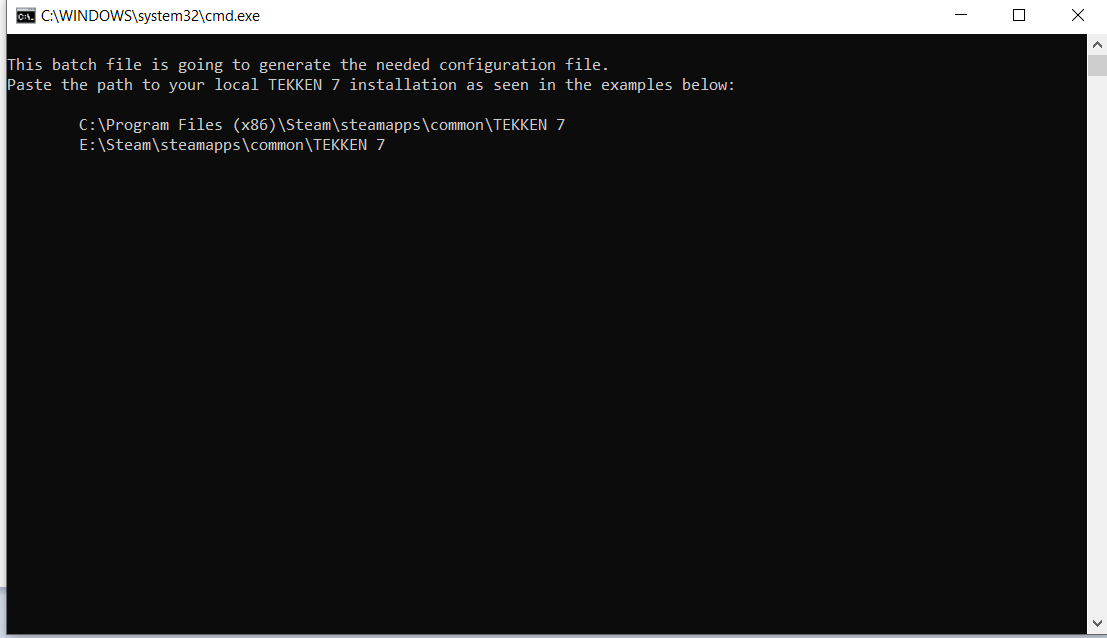 You'll get configuration has been generate then exit out.
You'll get configuration has been generate then exit out.
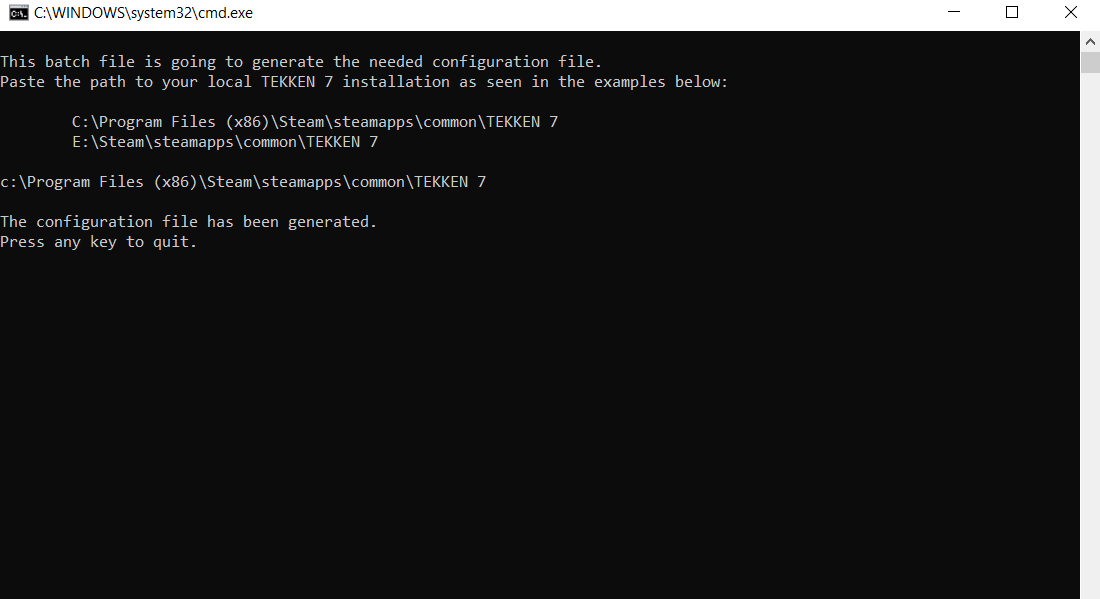
Step 2: Click on extract folder. then double click sound asset batch file. It's now going to dump all the voice lines. into .wem and .bnk
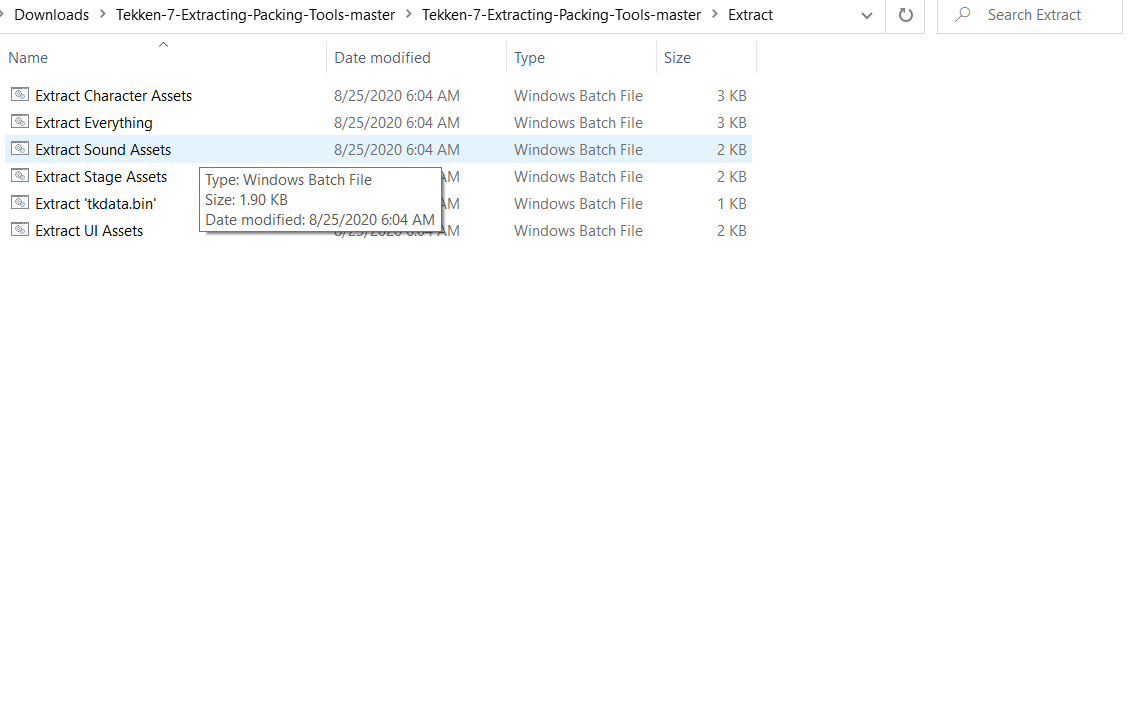
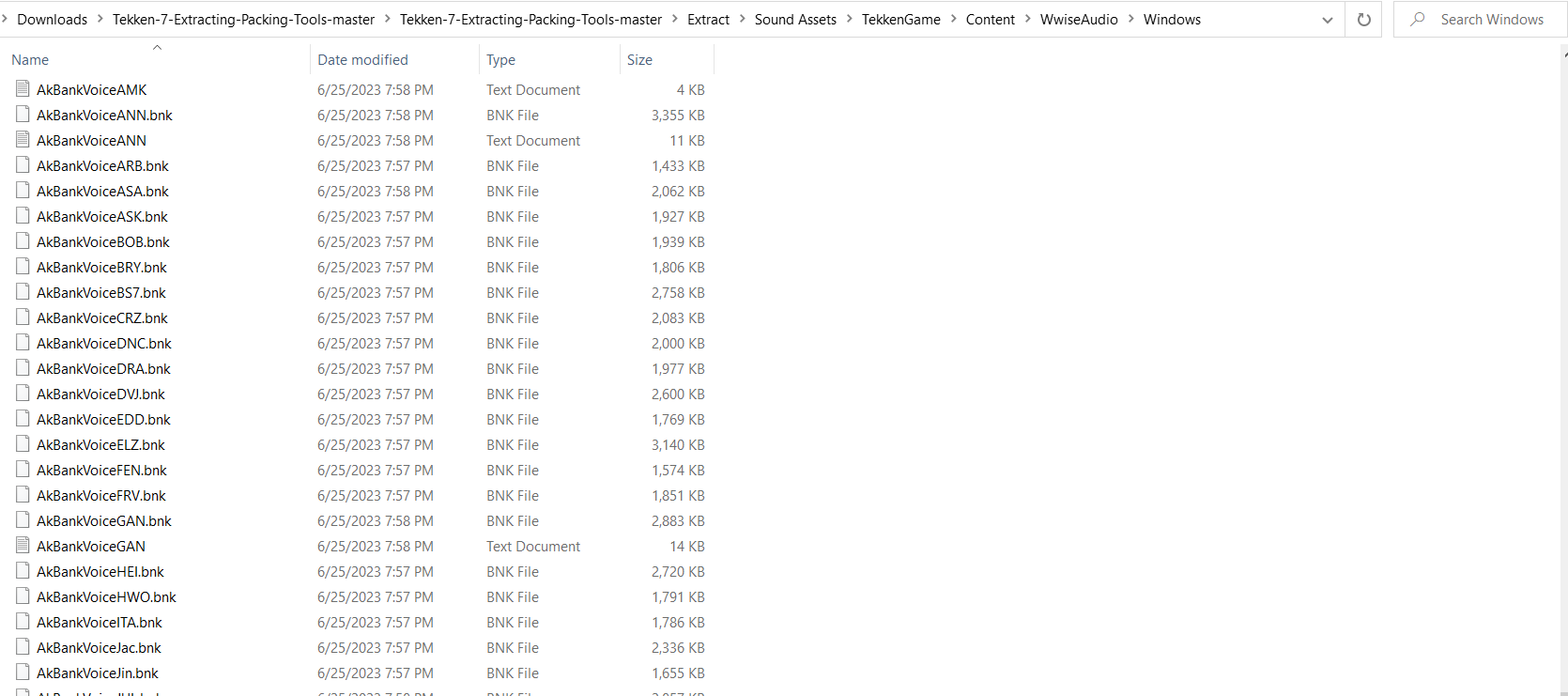
Step 3: The character voice lines are the .bnk files. I'm going to use anna for this example she is file AkBankVoiceANN.bnk
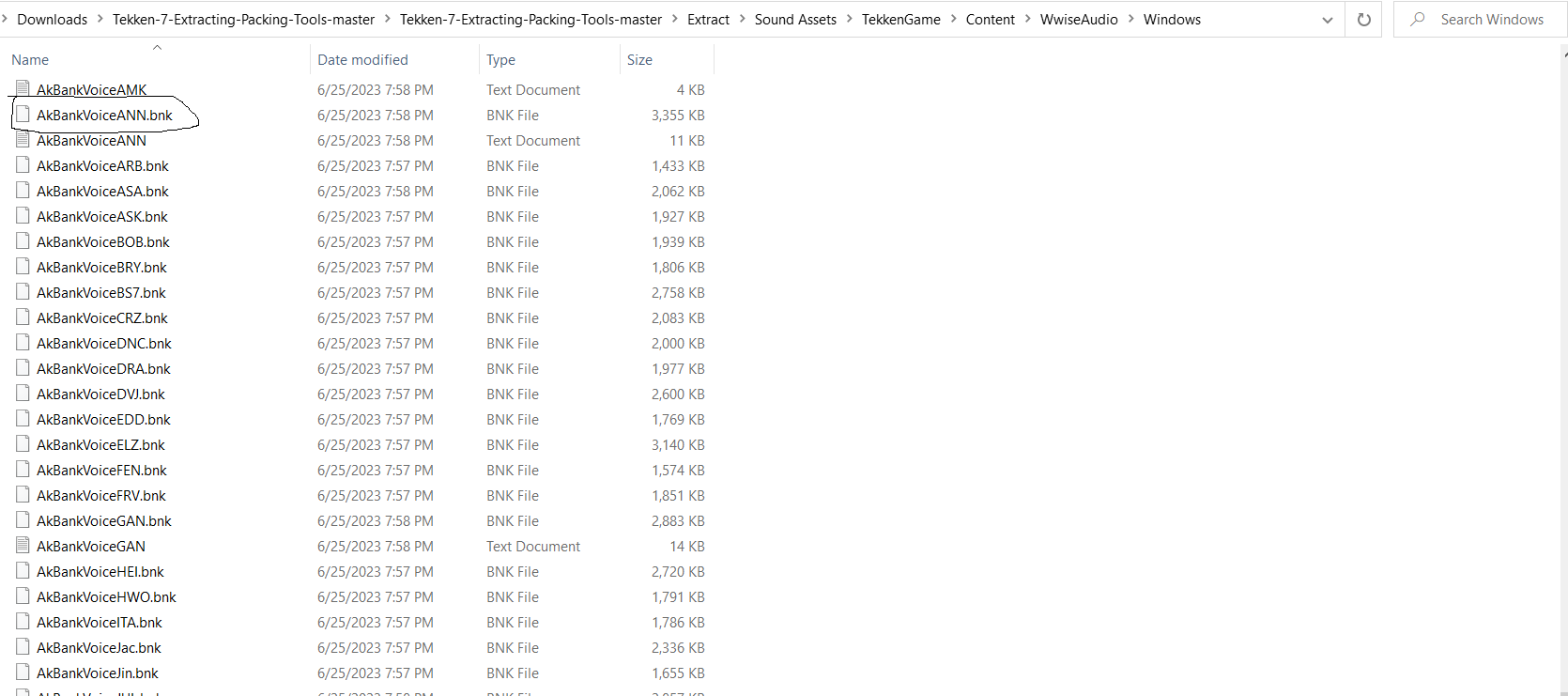 copy your .bnk file to t7voicemod folder. then drag it to extractwavs batch file. hit enter and now the voice lines are .wav files. Now you can hear them.
copy your .bnk file to t7voicemod folder. then drag it to extractwavs batch file. hit enter and now the voice lines are .wav files. Now you can hear them.
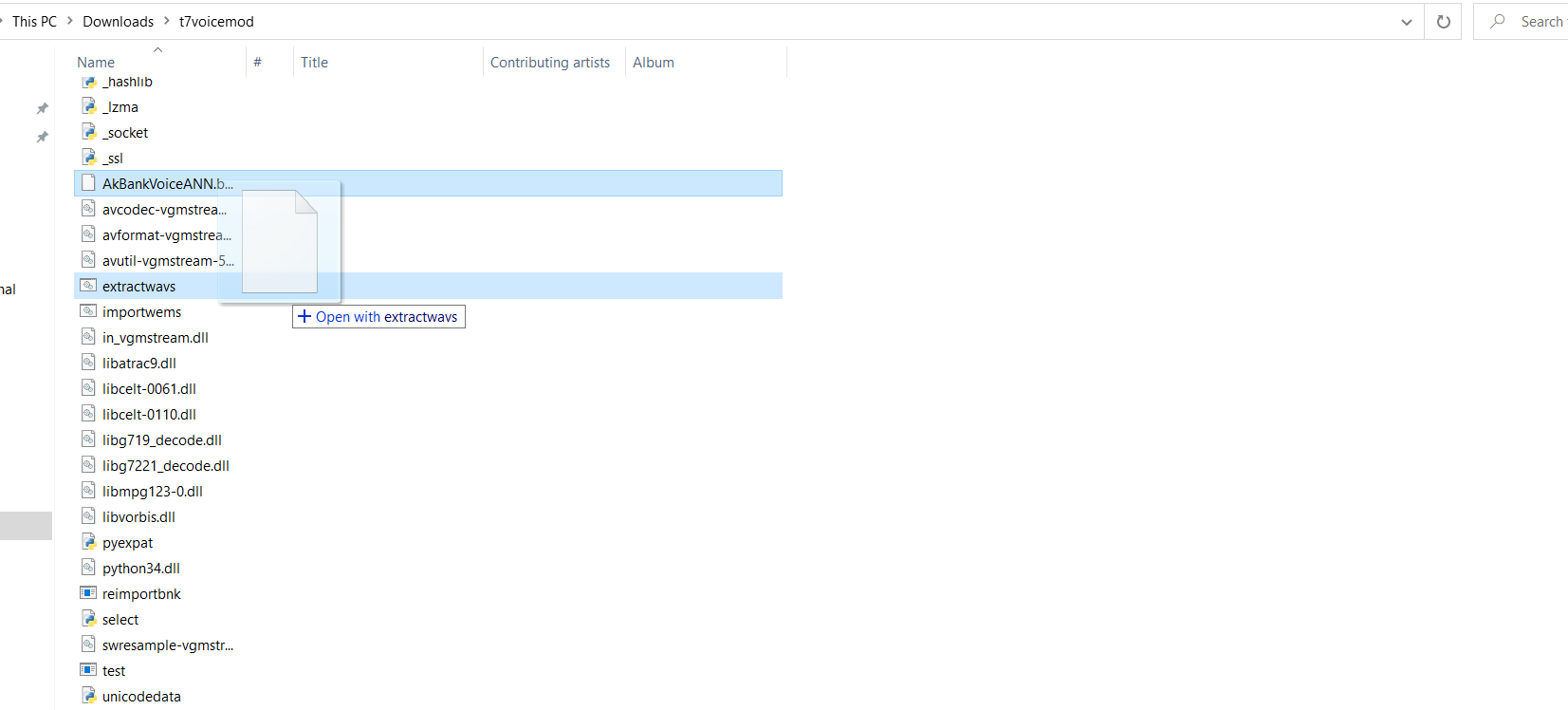
Step 4: Now after having those wav files extracted open one of them in audacity. (I'm not going to screenshot audacity. I trust you all know how to use it.) and open one of your custom sound files that you want to use. feel free to line up that for accuracy. make sure you turn up the volume if the custom sound file audio is low. then delete the original voice line and make sure your custom sound file remains then export it as .wav file with the same file number. do not rename it. Repeat this step with the other .wav files.
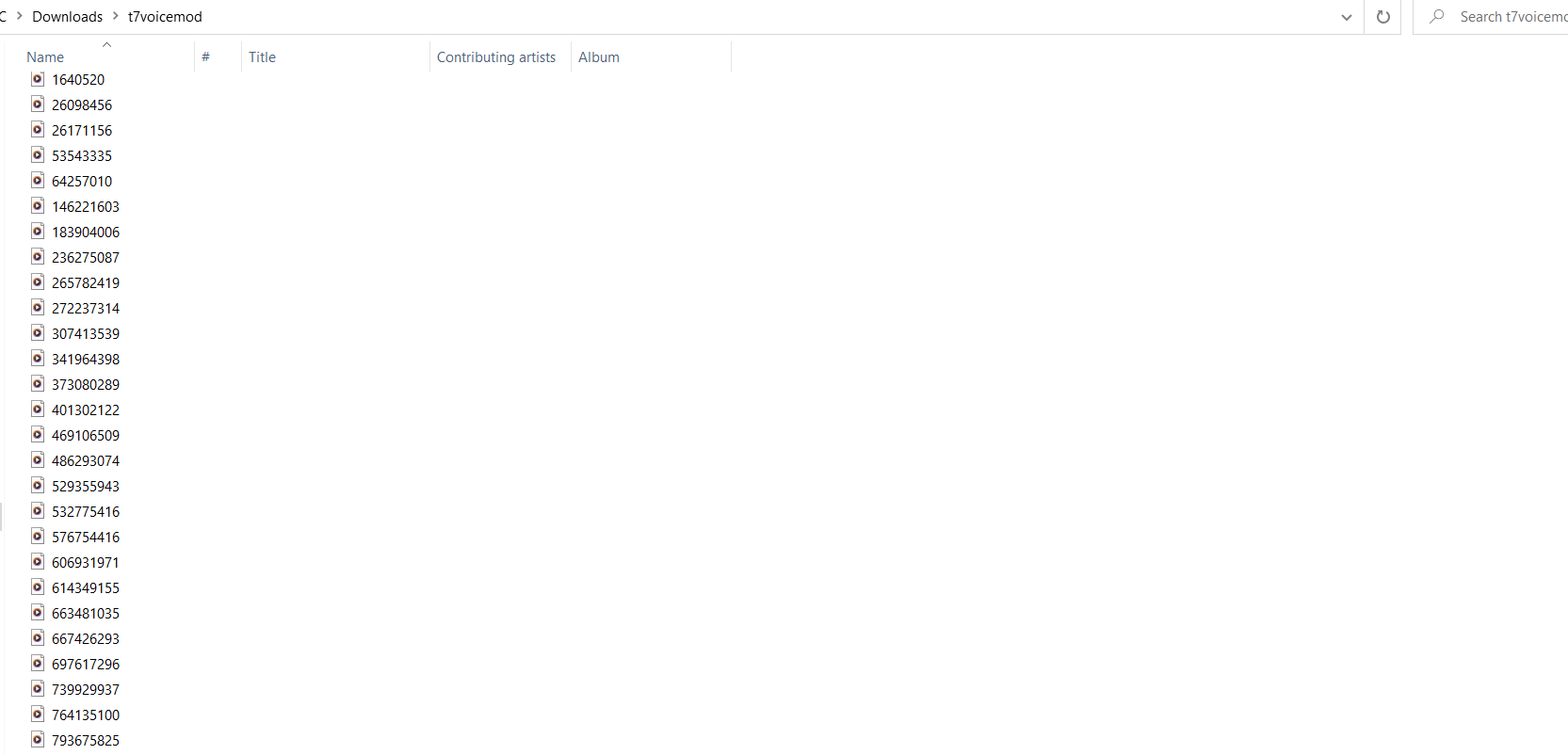
Step 5: Copy all your new exported .wavs files into a new folder. Now open up WWise Program
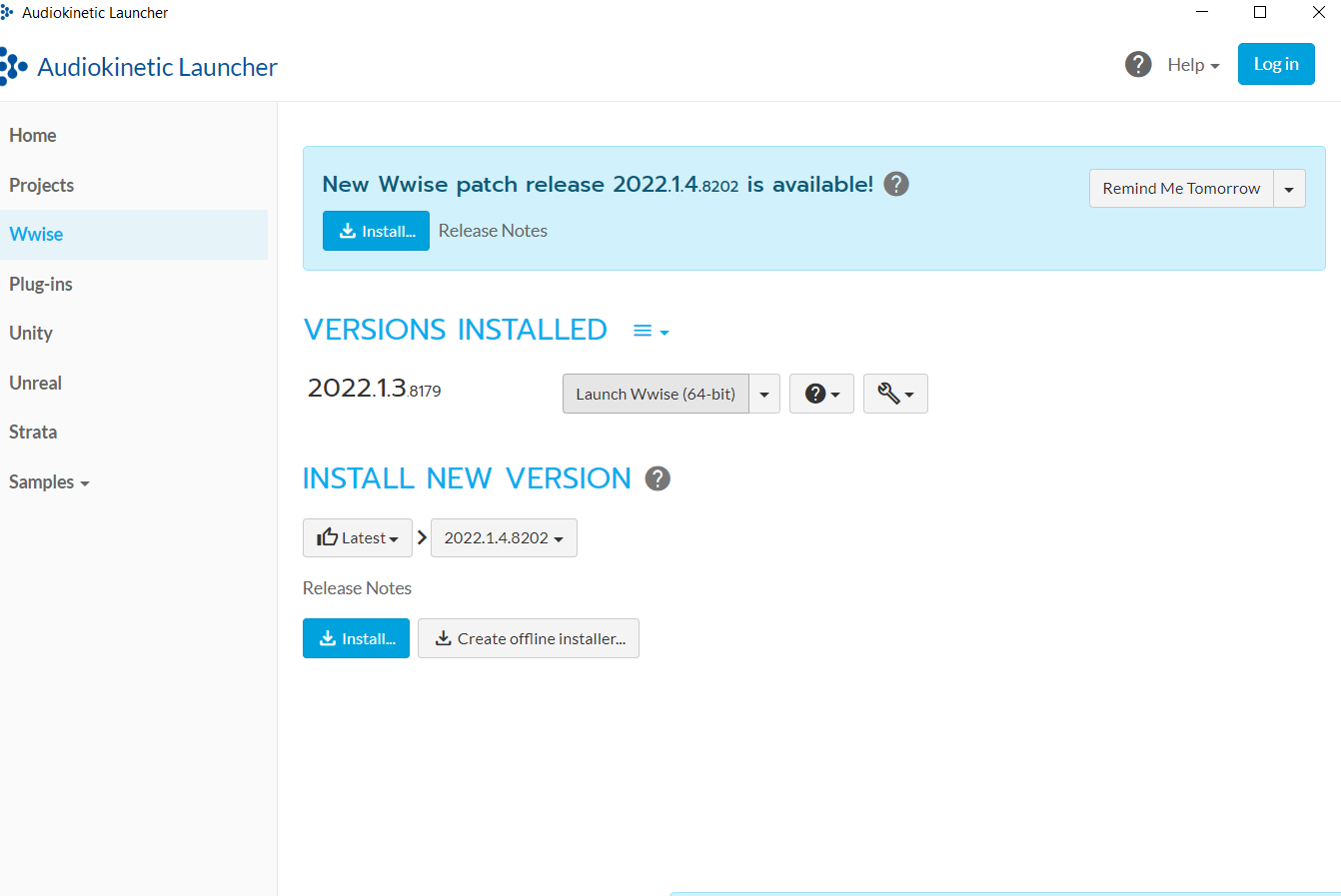 Create a new project name it whatever you want. then hit ok. then hit close if it saids no valid license.
Create a new project name it whatever you want. then hit ok. then hit close if it saids no valid license.
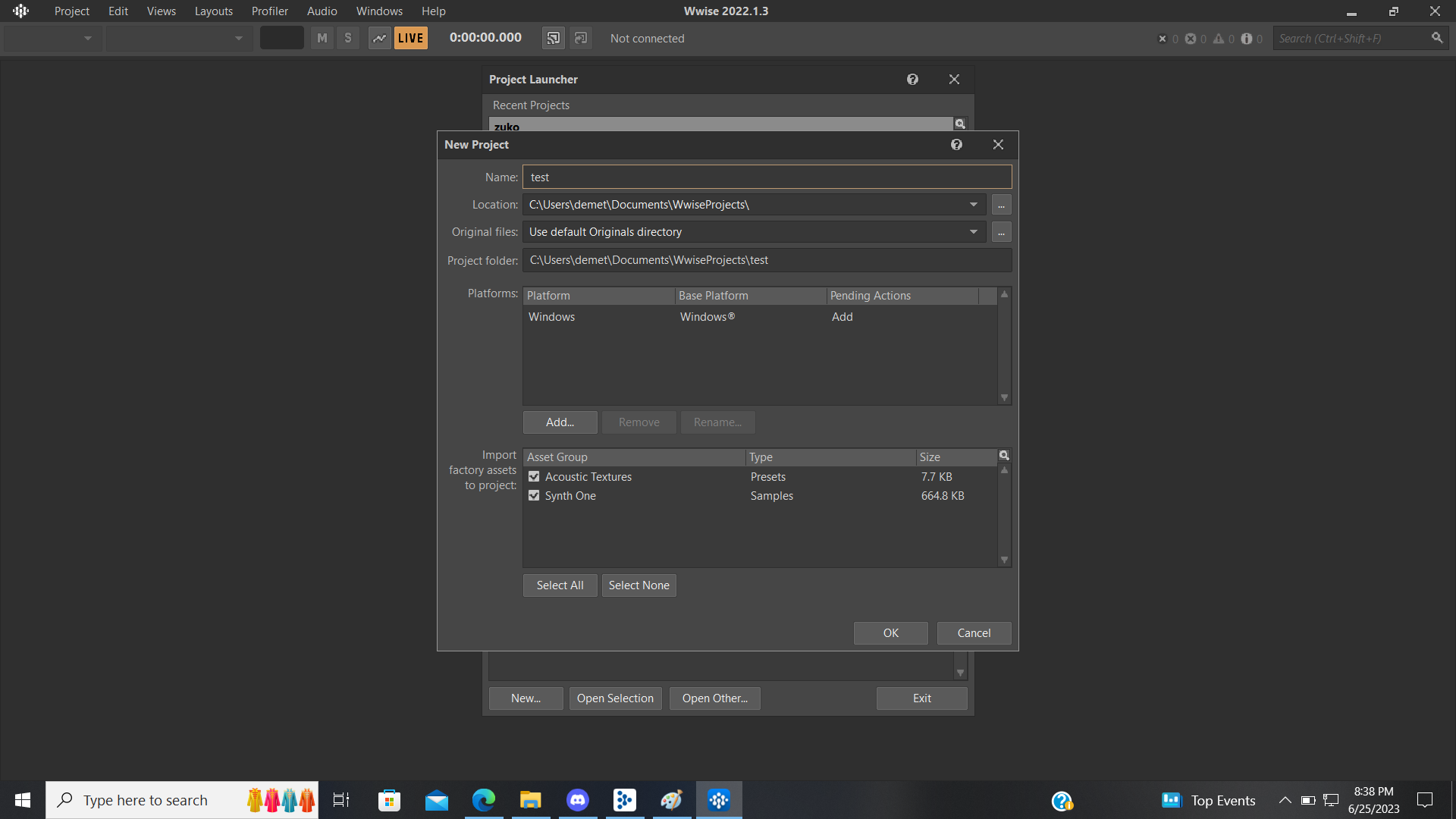 Then click on project. then import audio files. then click add files. go to your folder that contains your new. wavs hit control A to select all of them then hit
import.
Then click on project. then import audio files. then click add files. go to your folder that contains your new. wavs hit control A to select all of them then hit
import.
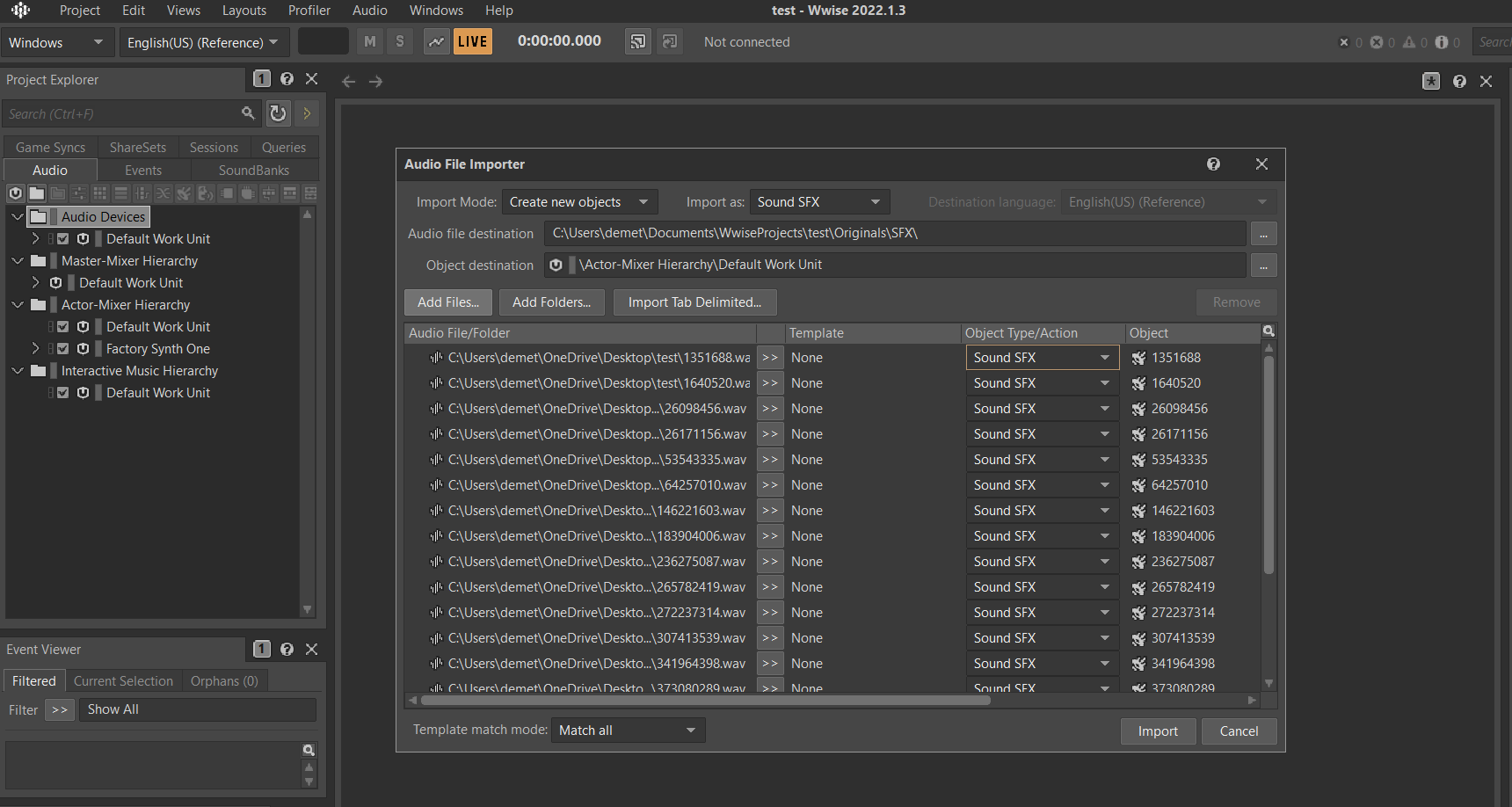 Then click project again. Then click convert all audio files. Then hit convert.
Then click project again. Then click convert all audio files. Then hit convert.
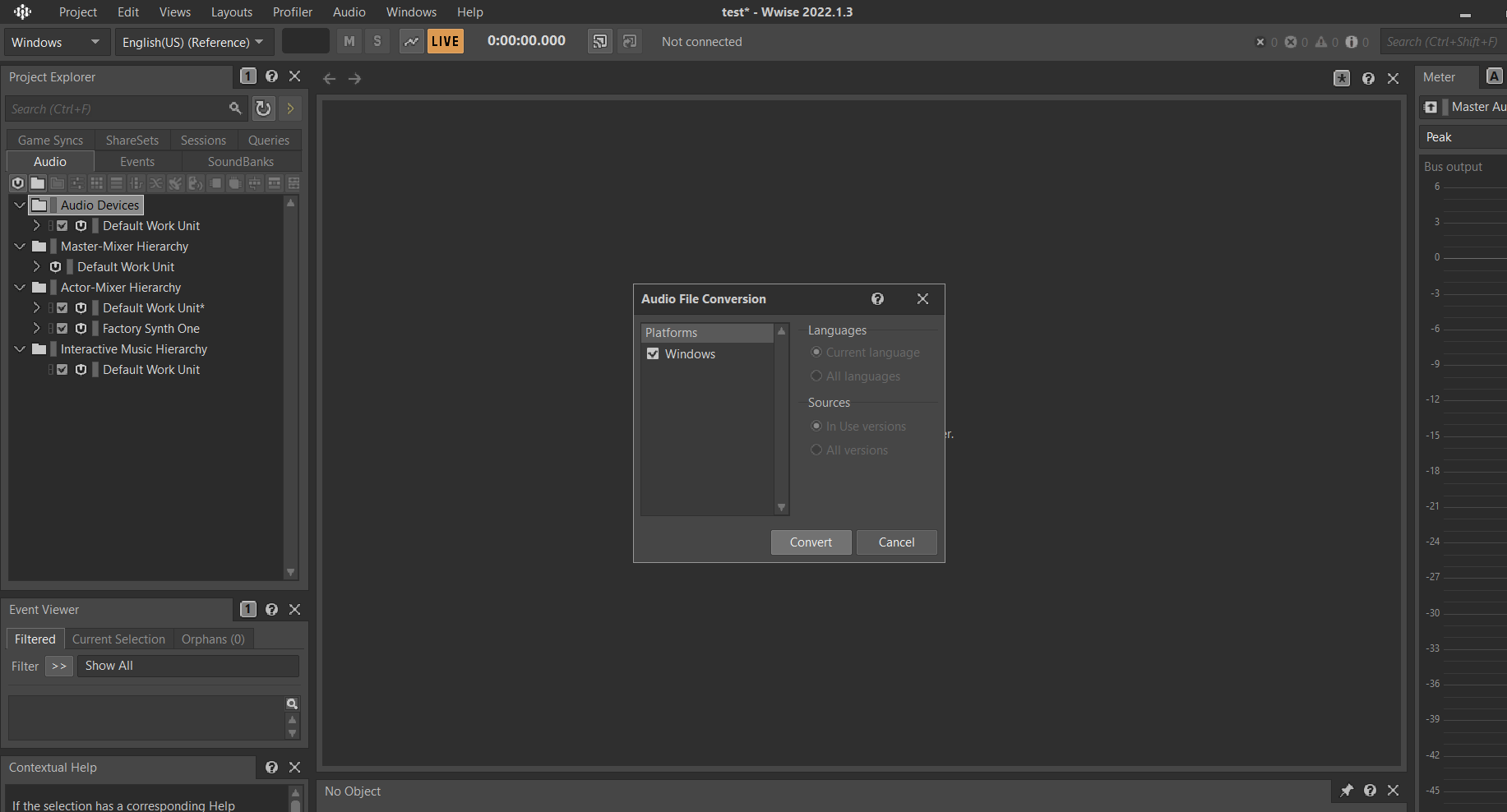
Step 6: Now close out of wwise. your files should be in this directory and .wem files.
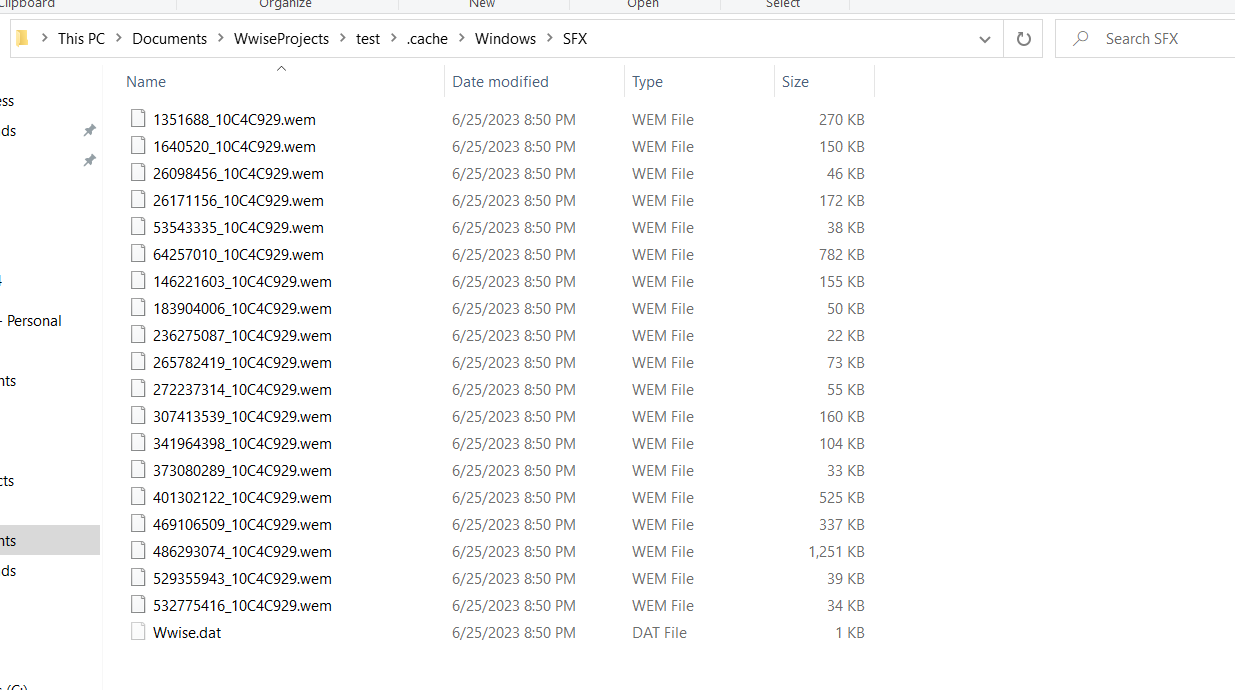 Then control A to copy all of them or cut them. Don't copy the .dat file
Pasted them in the edited wems folder inside t7voicemod folder.
Then control A to copy all of them or cut them. Don't copy the .dat file
Pasted them in the edited wems folder inside t7voicemod folder.
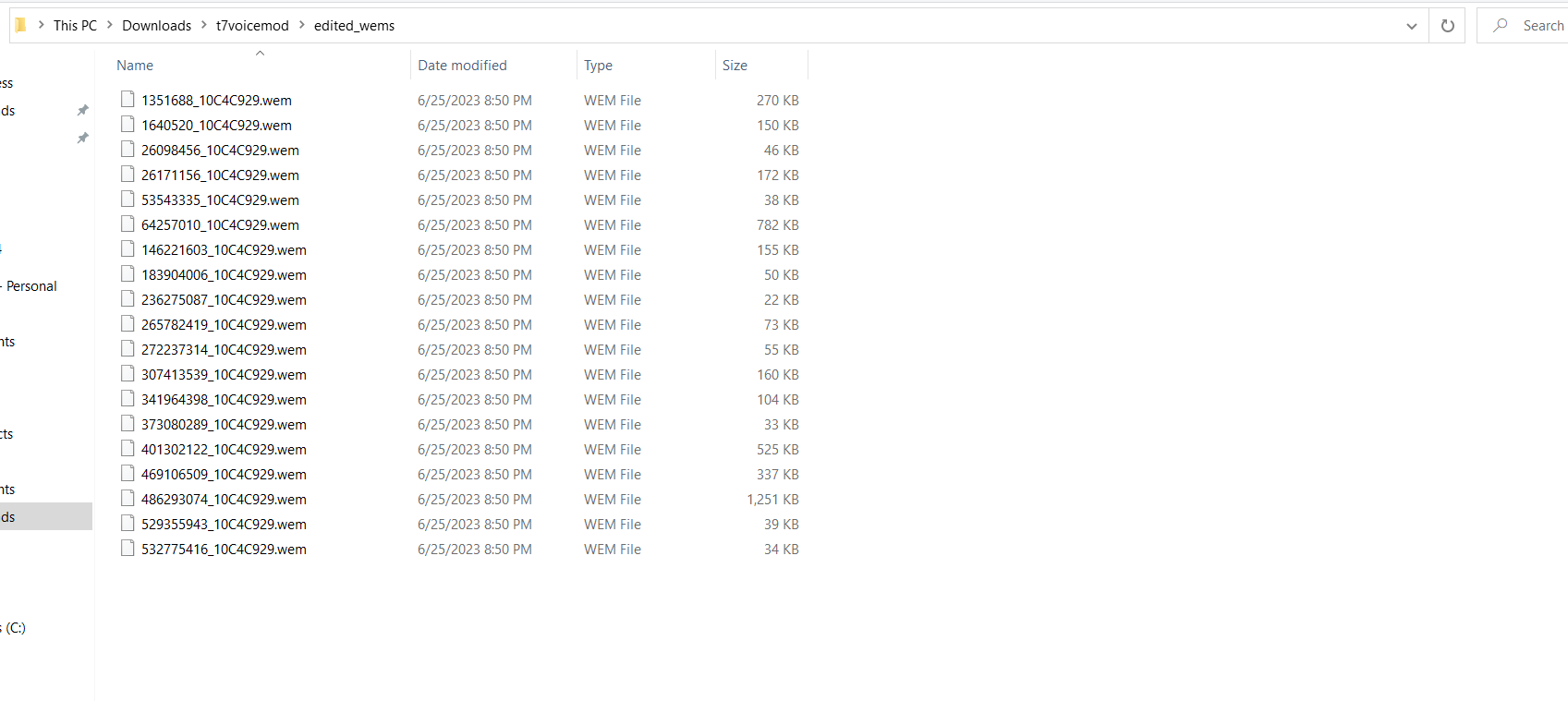 Then back out and drag that .bnk file inside importwavs batch.
Then back out and drag that .bnk file inside importwavs batch.
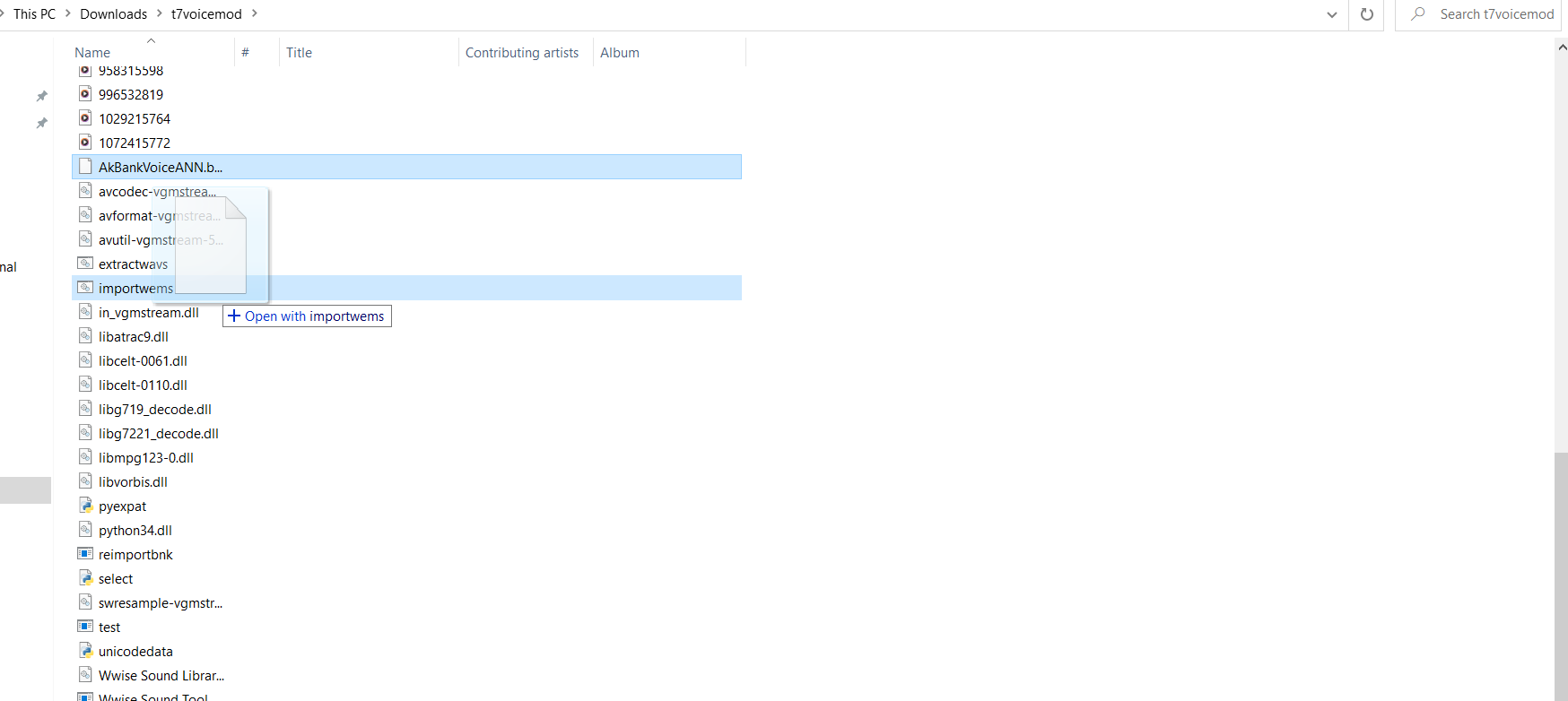 anew .bnk file will be created it will say .bnk.new. right click and remove. new
anew .bnk file will be created it will say .bnk.new. right click and remove. new
Final Step: Time to pack your custom voice mod into .pak file. Name it whatever underscore p then TekkenGame, Content, WwiseAudio, and Windows. Paste your new .bnk there.
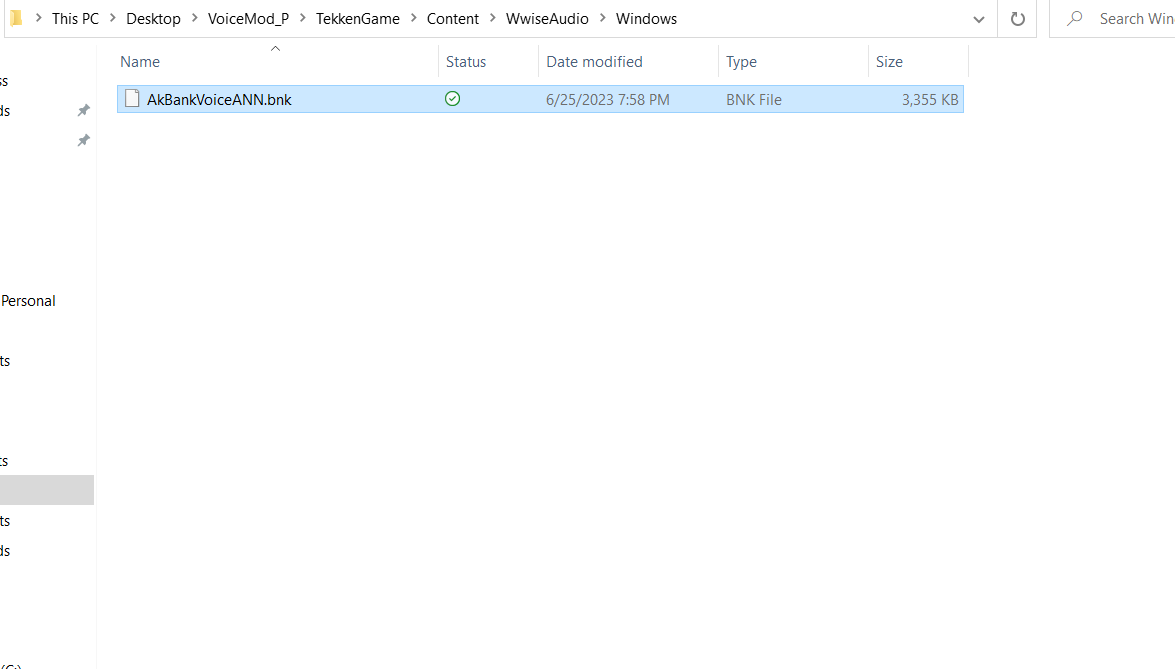 Then copy your underscore p folder to the packing folder and drag and drop it on pak (uncompressed).
Then copy your underscore p folder to the packing folder and drag and drop it on pak (uncompressed).
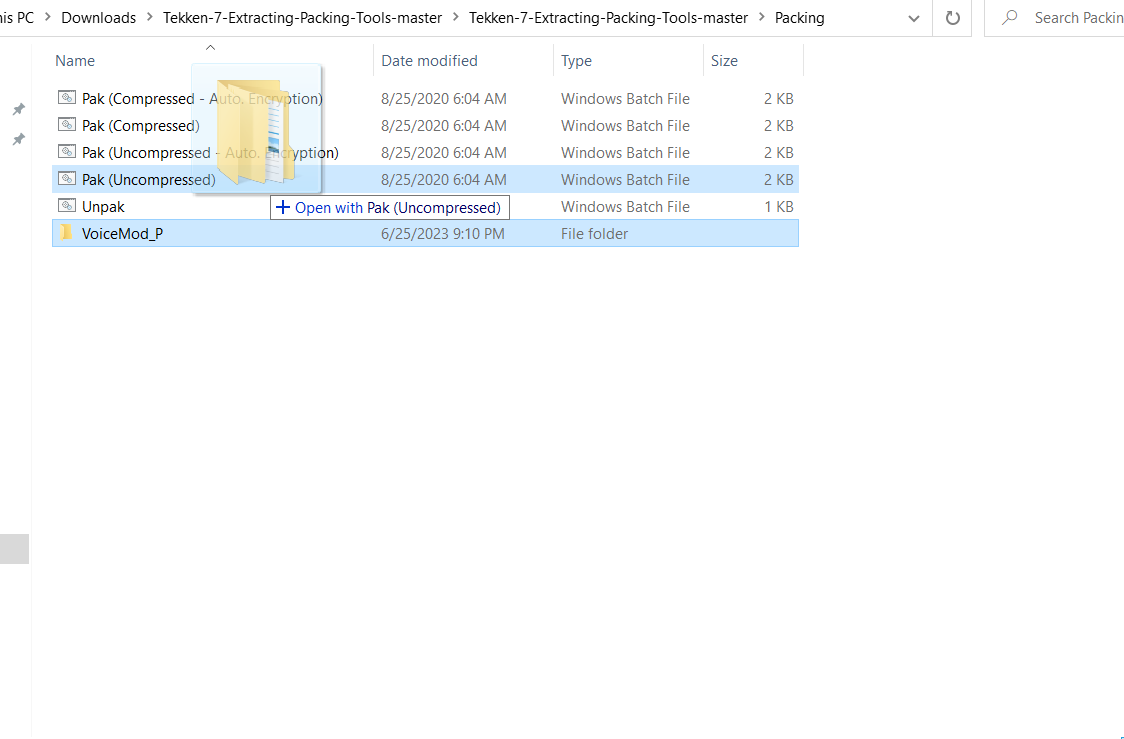 Now you'll have your new voice mod .pak file. just drag and drop it into your ~mods folder.
Now you'll have your new voice mod .pak file. just drag and drop it into your ~mods folder.