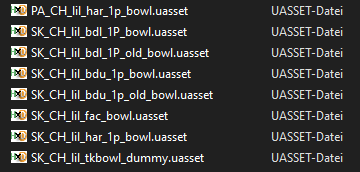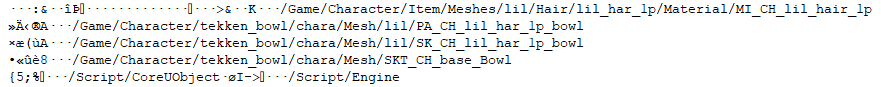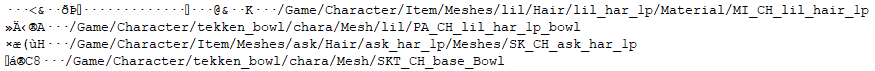Tekken 7 – How to swap longer hair
If you tried to swap e.g. Lili’s 1P hair before, you probably noticed that the hair became static once you swapped the meshes. This was due to the fact that there was no physics asset linked to the hair mesh.

To bypass this issue, we are going to take a deep dive to a specific location in Tekken 7’s files: the Tekken Bowl meshes.
For the sake of following this tutorial, head to the following path: quickbms\out\Character\tekken_bowl\chara\Mesh\lil
As you can see in the screenshot above, there is indeed a physics asset for Lili’s P1 hair. I’d always recommend to check in an editor of your choice if the physics asset is actually listed inside of the skeleton mesh as seen below.
Now to the fun part: Swapping the meshes! For this tutorial, I’m going to swap Asuka’s 1P hair (SK_CH_ask_har_1p.uasset) with Lili’s Tekken Bowl one (SK_CH_lil_har_1p_bowl.uasset). Once you’ve swapped the meshes, take a look at the -new file in an editor as before.
If you take a look at the last entry, you can see that this mesh is using the “SKT_CH_base_Bowl” skeleton. Since we want to use this item in the “actual” game, we need to swap this bowling skeleton with the common skeleton “SKT_CH_base_Skeleton.uasset”.
Rename “SK_CH_ask_har_1p-new.uasset” to “SKT_CH_base_Bowl.uasset” and open uassetrenamer. Select “SKT_CH_base_Skeleton.uasset” first, followed by the renamed uasset. The output file will be called “SKT_CH_base_Skeleton-new.uasset” and needs to be renamed to the original asset name, in this case “SK_CH_ask_har_1p.uasset”.
That’s it! You’ve successfully swapped a long hair mesh – pack your mod and test it out ingame!