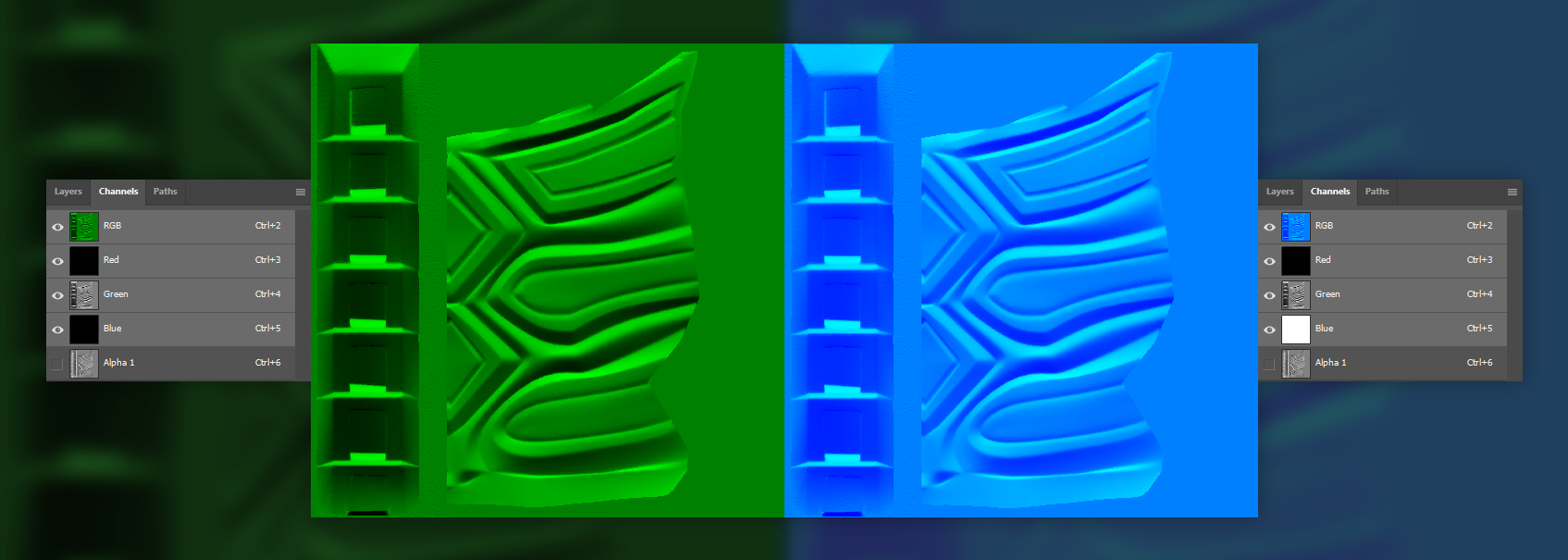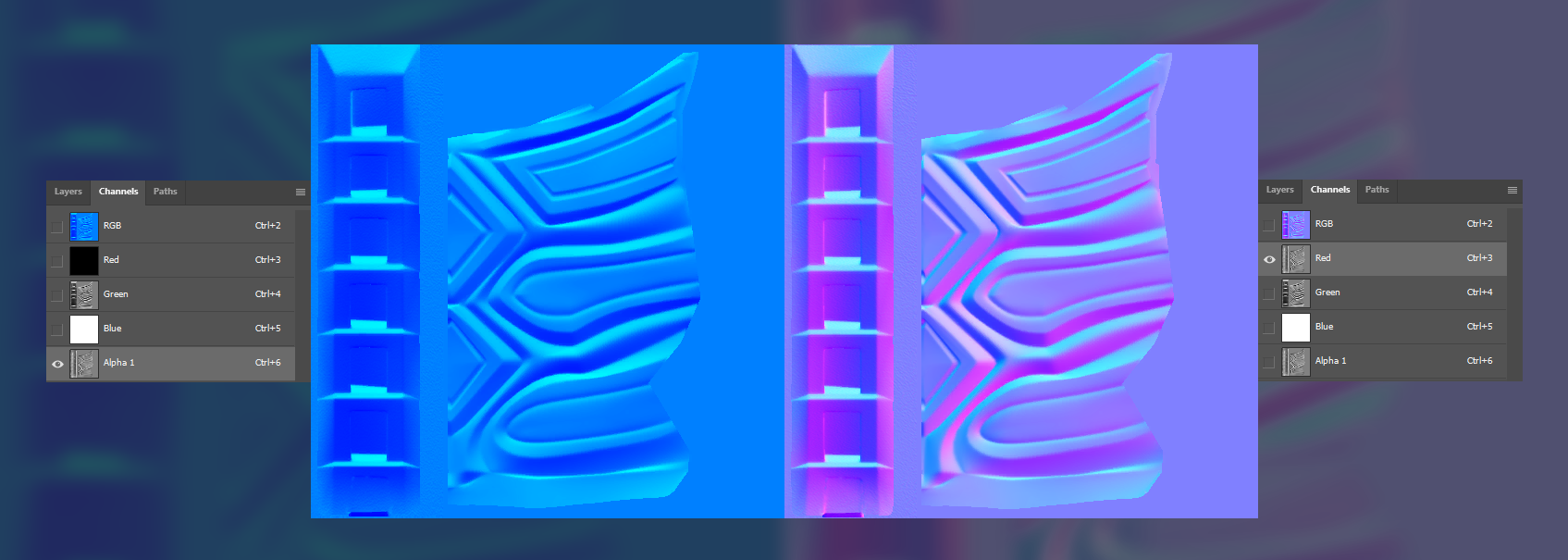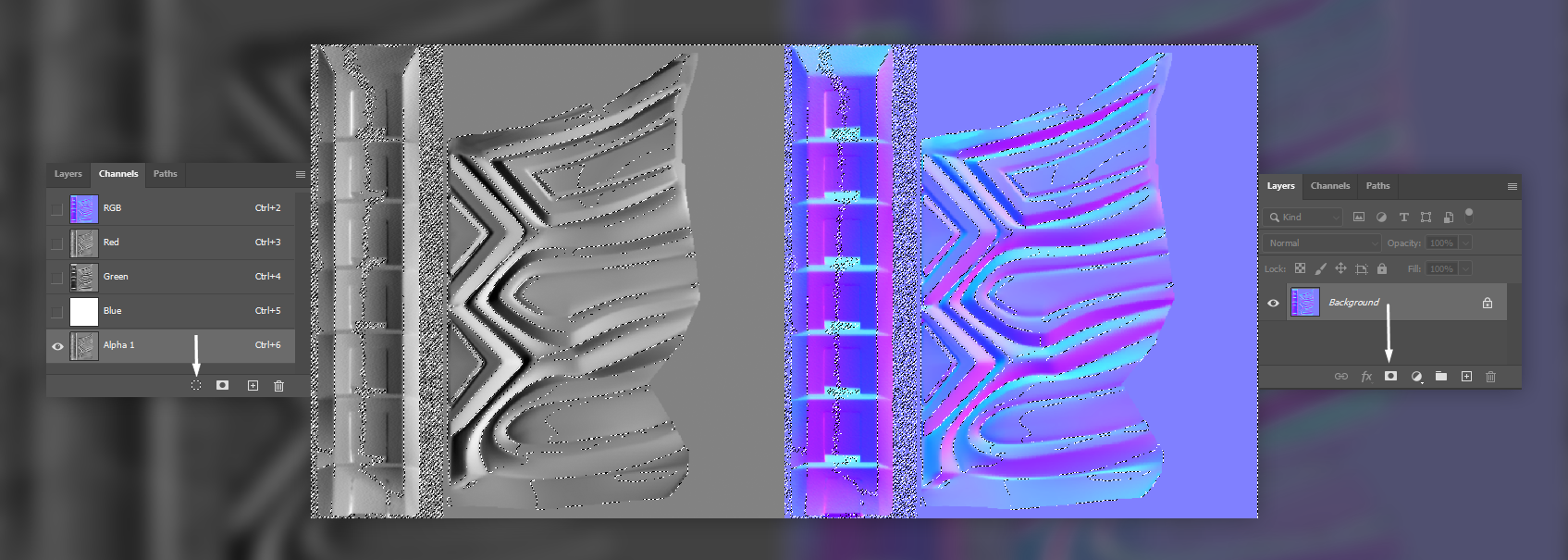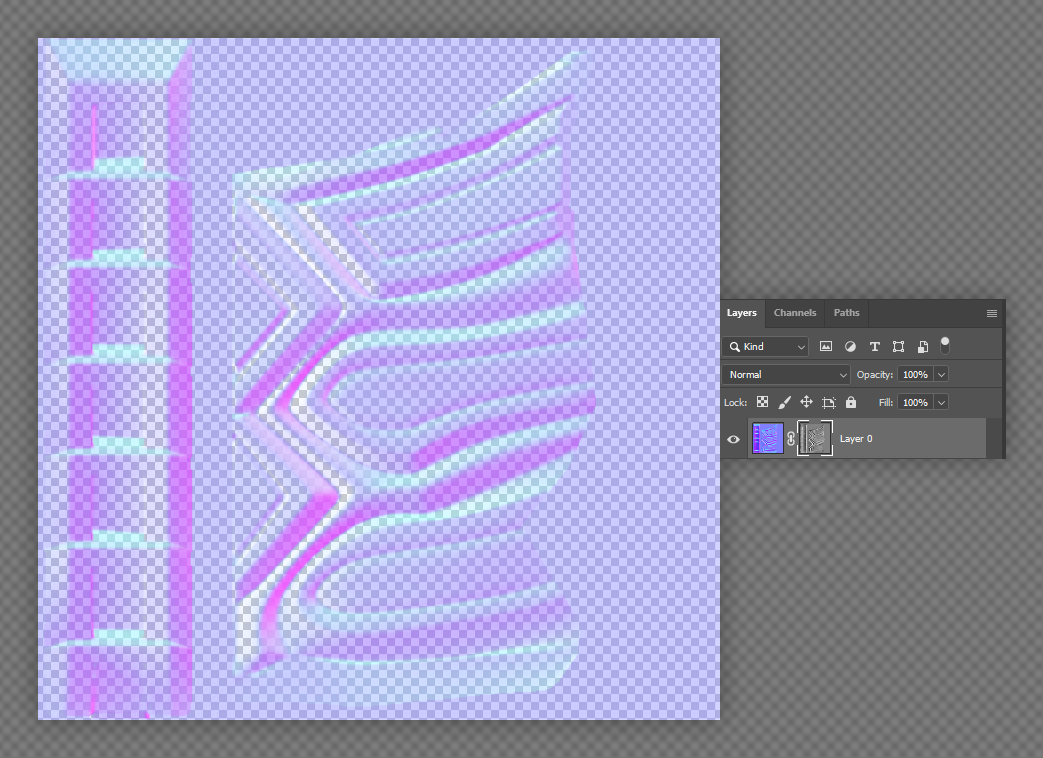Tekken 6 / Tag Tournament 2 Normal Map Conversion
This guide will lead you through the process of converting Tekken 6's or Tag Tournament 2's normal maps for usage in Tekken 7 or other modern games.
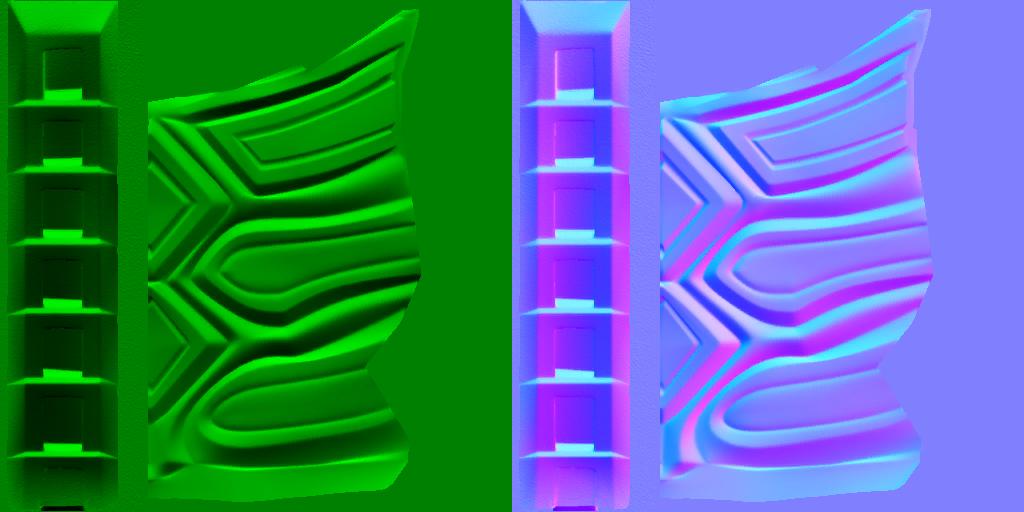
Disclaimer
Before you attempt to follow this guide, make sure the texture is in the DirectDraw Surface (DDS) format and that you're using Intel's DDS plugin which can be downloaded here: https://www.intel.com/content/www/us/en/developer/articles/tool/intel-texture-works-plugin.html
Importing the texture into Photoshop
Tick the 'Load Transparency as Alpha Channel' option when prompted.
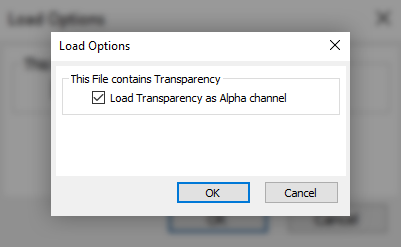
Conversion
Go to the 'Channels' tab and invert the blue channel.
Copy the entire content of the alpha channel (select it separately, CTRL+A and CTRL+C) and paste it into the red one.
The alpha channel also includes the roughness data. Copy its content once again, but this time by using the 'Load channel as selection' function in the lower area of the 'Channels' tab. Once that's done, delete the alpha channel and use the copied content to create a mask map on the base layer.
If you have done everything correctly, you should have comparable results to the image above. Make sure to save the image in a format like PNG or TGA.
Tip: If you need to do this process for multiple textures, look into Photoshop's 'Actions' function - it's pretty useful in this case.