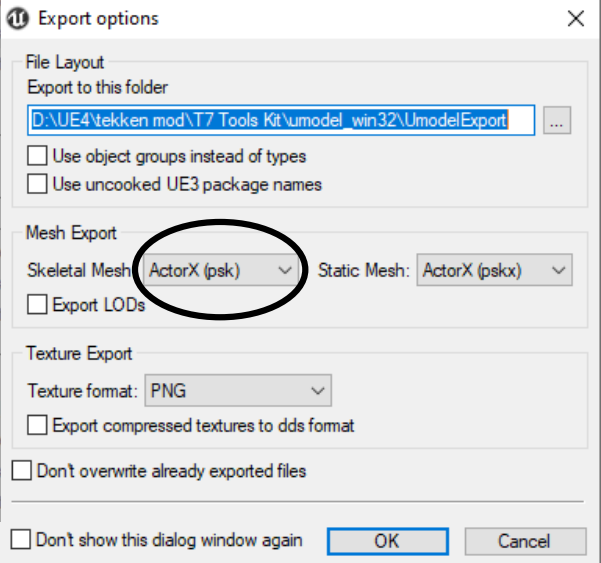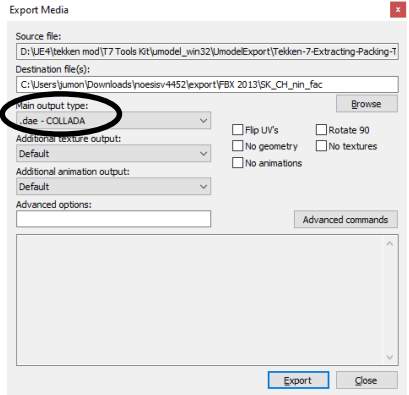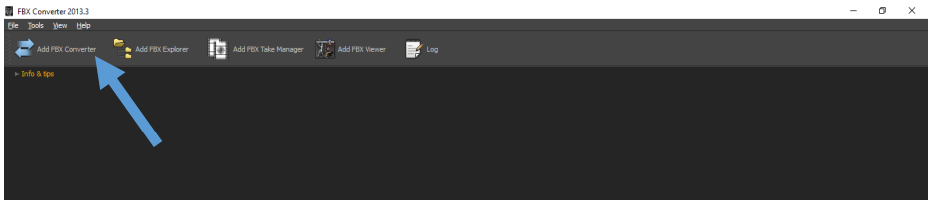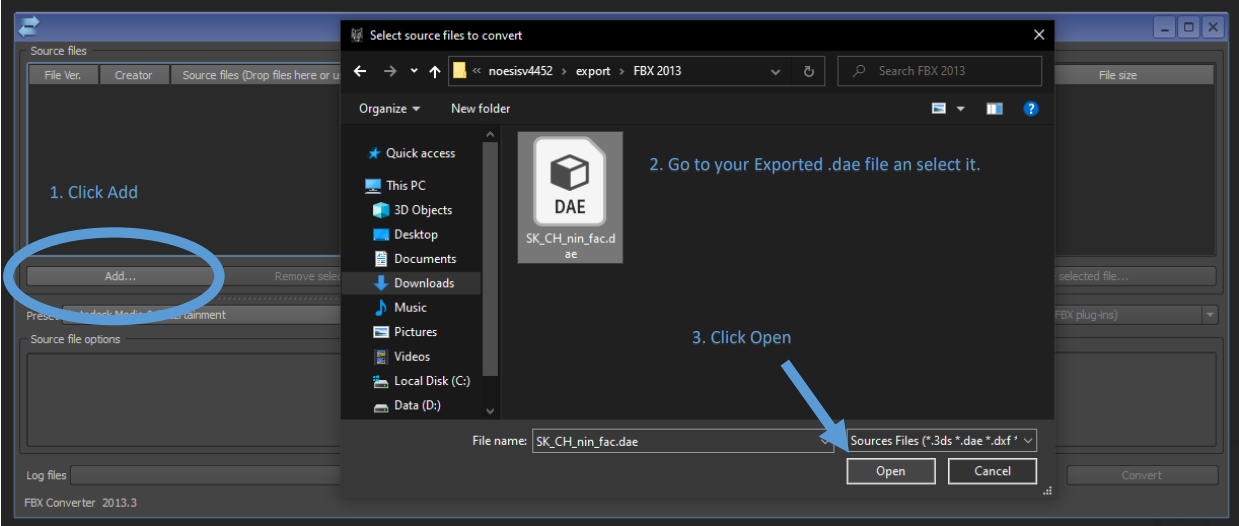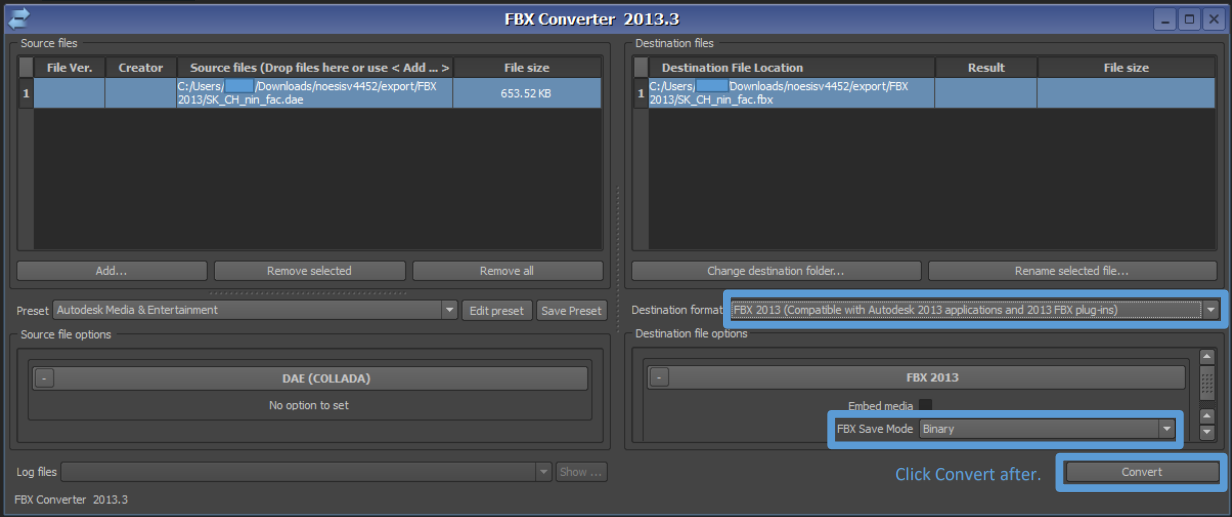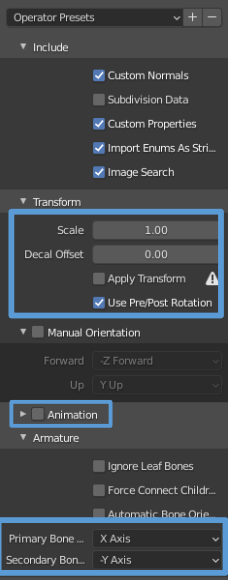Fix Bone Roll issue without 3ds max for rigging (Updated)
This tutorial shows how to fix bone roll issue when doing face rigging. I will also show how to replace the old armature with the new one after doing this tutorial. Thanks to Ressen_XiaoPai#2599 for providing what programs to use.
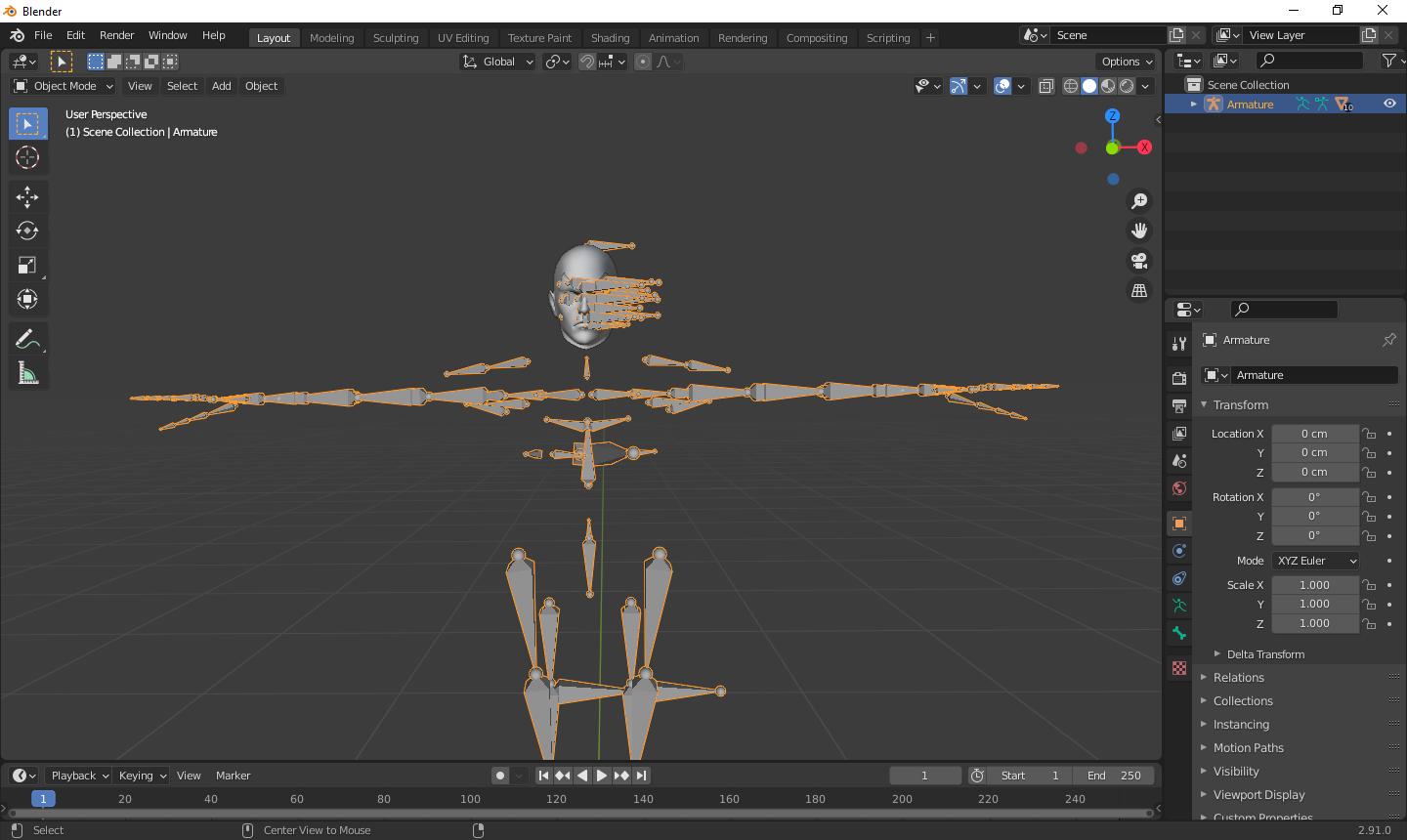
*Note: This is an updated version of my old tutorial, Not much is changed I just added some more info at the end. *
Content
•  A. Pre-requisites
A. Pre-requisites
•  B. Working with tools
B. Working with tools
•  B1. Exporting .psk files using Umodel
B1. Exporting .psk files using Umodel
•  B2. Exporting .dae files using Noesis
B2. Exporting .dae files using Noesis
•  B3. Converting .dae files using FBX Converter
B3. Converting .dae files using FBX Converter
•  C. Working in Blender
C. Working in Blender
•  C1. Replacing old armature with fixed armature
C1. Replacing old armature with fixed armature
•  D. End
D. End
•  D1. Extra
D1. Extra
Files needed:
- Extracted Tekken 7 files
Umodel
Noesis
Autodesk FBX Converter 2013.3
- Blender
I used 2.91 when making the tutorial
Working with the tools
In order to continue you must have the 3 tools Umodel, Noesis, and FBX Converter.
Exporting ActorX files using Umodel
Starting off, Export your choice of Mesh as ActorX (psk). In this case I exported Nina's face to psk for the tutorial.
Exporting COLLADA files using Noesis
After Downloading and Extracting Noesis, Go to the directory in where you exported the .psk file using Umodel. Right-click and export your .psk file as .dae/COLLADA
Converting COLLADA files on FBX converter
Now that you exported your .psk file into .dae, Open up FBX converter and then click "Add FBX Converter".
Click "Add" and then go to the directory of your Exported .dae file and click Open.
Select the Source file you added and make sure it has the same options in the picture and then click Convert. (Optional: You can change your Destination or Rename the file if you want.)
After clicking convert it should say Converted in the Destinations file Results.
Working with blender
You can now go and Import the converted FBX file in blender and make sure your settings match to the picture below.
Optional: After changing the import settings click the plus button on the top next to Operator Presets. Type the preset name you want and press "Ok", So that you create a new preset and just select it every time you import bone fixes.
Replacing the old armature in blender
Now that you have the fixed armature imported in blender. You wonder why the armature is facing downwards lol, Fix to this is on Right side change the Rotation X from 90 into 0.
In order to use the new armature, First off you can delete the meshes parented that came with the fixed armature. Now to parent your mesh of choice for example you want the Sample mesh to be parented into the new armature. Select the sample mesh and the fixed armature and press Ctrl+P and then select Armature Deform so that your face weights don't get removed.
And that's it! Your mesh is now parented into the fixed armature. You can now continue weight painting the face.
Conclusion
Now that Bone roll issue is fixed you can now continue finishing the mod for cooking in UE4. I hope this tutorial helped and please tell me on discord if you have any problems with the tutorial so I can fix it up. Goodbye!
Extras
- Good thing about this method when importing the mesh it doesn't include vertex groups that doesn't have any weight and only leaves vertex groups with weights. (Only the mesh that includes with the fixed armature and idk I think that's good for me lol.)
- This is the difference of the gltf armature to the fixed armature.
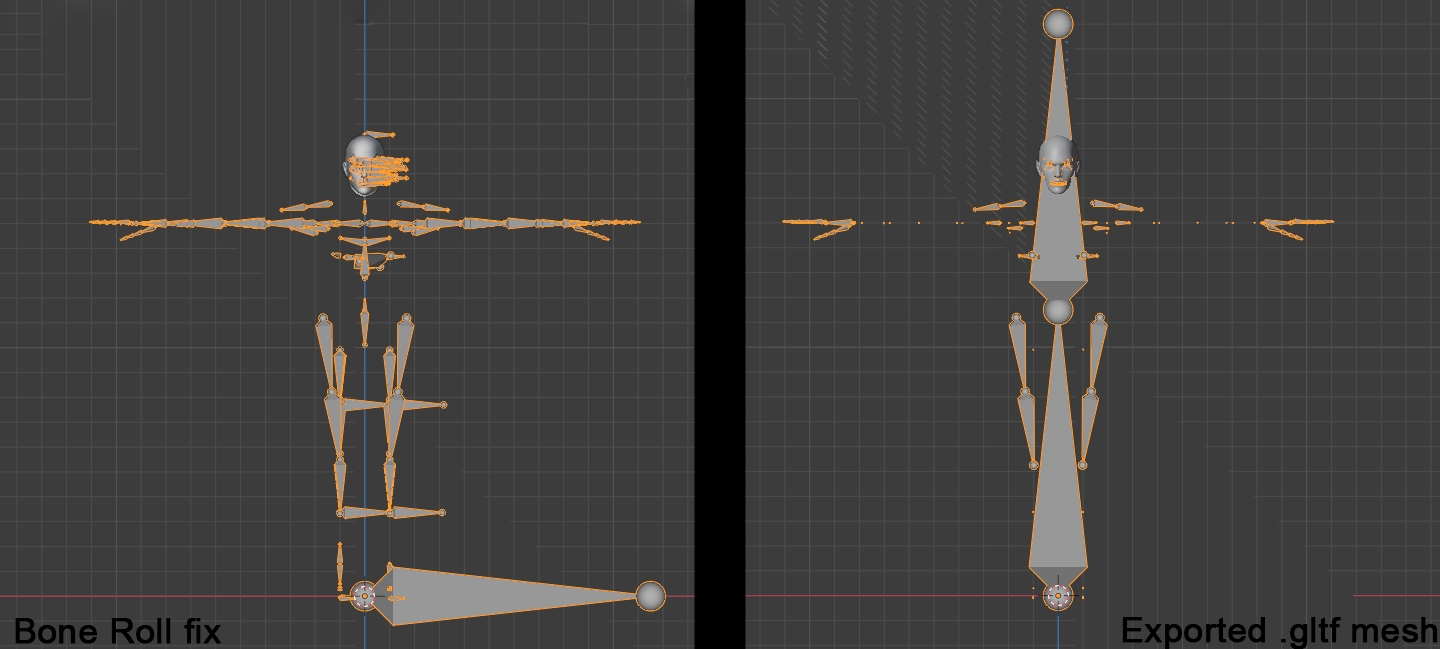
- Link to the old version idk I'll just put it here.
Old version click here