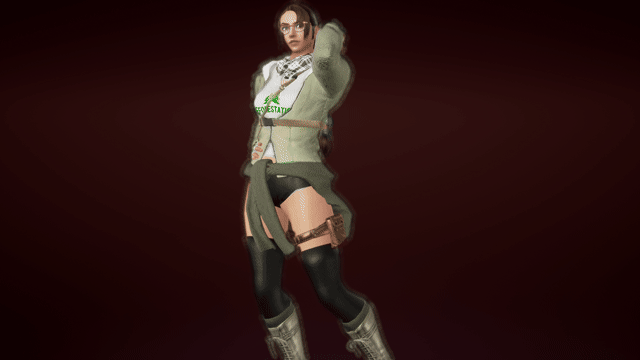This tool allows you to control the game's camera with the keyboard and mouse and take high resolution screenshots without Ansel. Highly unstable, highly in pre-alpha but useful if you don't have an Nvidia GPU or you're on Linux
Not compatible with JBrowser
Works on VS/Practice Mode/Character Customization
Make sure to read both the How to Use & Known Issues sections before using the tool
Changelog
1.1 - Added a record frames feature
1.0 - Initial Release
How to Use
F2 - Toggle interface F3 - Take a screenshot F4 - Take a recording Tab - Toggle the mouse on or off, when the mouse is on you can interact with the UI interface. When the mouse is off you can move the camera. WASD - Camera movement
Using the Recording feature
The record feature takes a screenshot every frame until the F4 button is hit again or until the specified frames reached, it doesn't save the output as a video file but a sequence of .png images.
You can use ffmpeg to combine them into a single .mp4, here are a few simple example commands: mp4
ffmpeg -framerate 60 -pattern_type glob -i 'HighresScreenshot*.png' -c:v libx264 -r 60 output.mp4`
gif
ffmpeg -framerate 60 -pattern_type glob -i 'HighresScreenshot*.png' \
-vf "setpts=1*PTS,scale=640:360,split[s0][s1];[s0]palettegen=max_colors=128[p];[s1][p]paletteuse" \
-r 25 output.gif
Screenshots are saved at:
Windows - C:\Users\your username\AppData\Local\TekkenGame\Saved\Screenshots\WindowsNoEditor
Steam Proton - steamapps/compatdata/389730/pfx/drive_c/users/steamuser/AppData/Local/TekkenGame/Saved/Screenshots/WindowsNoEditor/
Known Issues
Issue #1: I need to click multiple times on the interface to change things This is due to the game's weird behavior with the mouse when interacting with UE4's widgets, i'm looking into a solution
Issue #2: Clicking on Snap doesn't take a screenshot Related to the first issue, press F3 to take a screenshot
Issue #3: FOV slider doesn't affect the camera's FOV This is because the game is controlling the FOV, I left it in there regardless for people that use it in conjunction with cheat tables that alter the camera's behavior
Issue #4: The camera aim jumps around This is because the tool sets the game's speed to 0 using every possible method that UE4 can offer because turns out that not everything is paused in Tekken when Unreal Engine 4 is paused, the camera aim speed is dependent on the game's speed and both my tool and Tekken are constantly fighting over control of the game's current speed therefore the camera aim feels jumpy and odd.
Issue #5: The character's heads move around slowly after a few seconds in VS/Practice Mode
Related to issue #4, when pausing the game everything is paused except for the character's heads for some odd reason so my tool tries to set the command slomo 0 every tick to combat that, however as mentioned in issue #4 the game will try to reset it back to 1. The solution for that right now is to pause the game or use Kilo's moveset editor to freeze the characters.
Issue #6: The game doesn't play BGM in certain stages The mod hijacks the game's startup logic and replaces it with it's own and as a result it causes issues, which also makes the mod incompatible with JBrowser as that mod also uses the same method. Don't play games with the mod, use this tool only when you need to take screenshots.