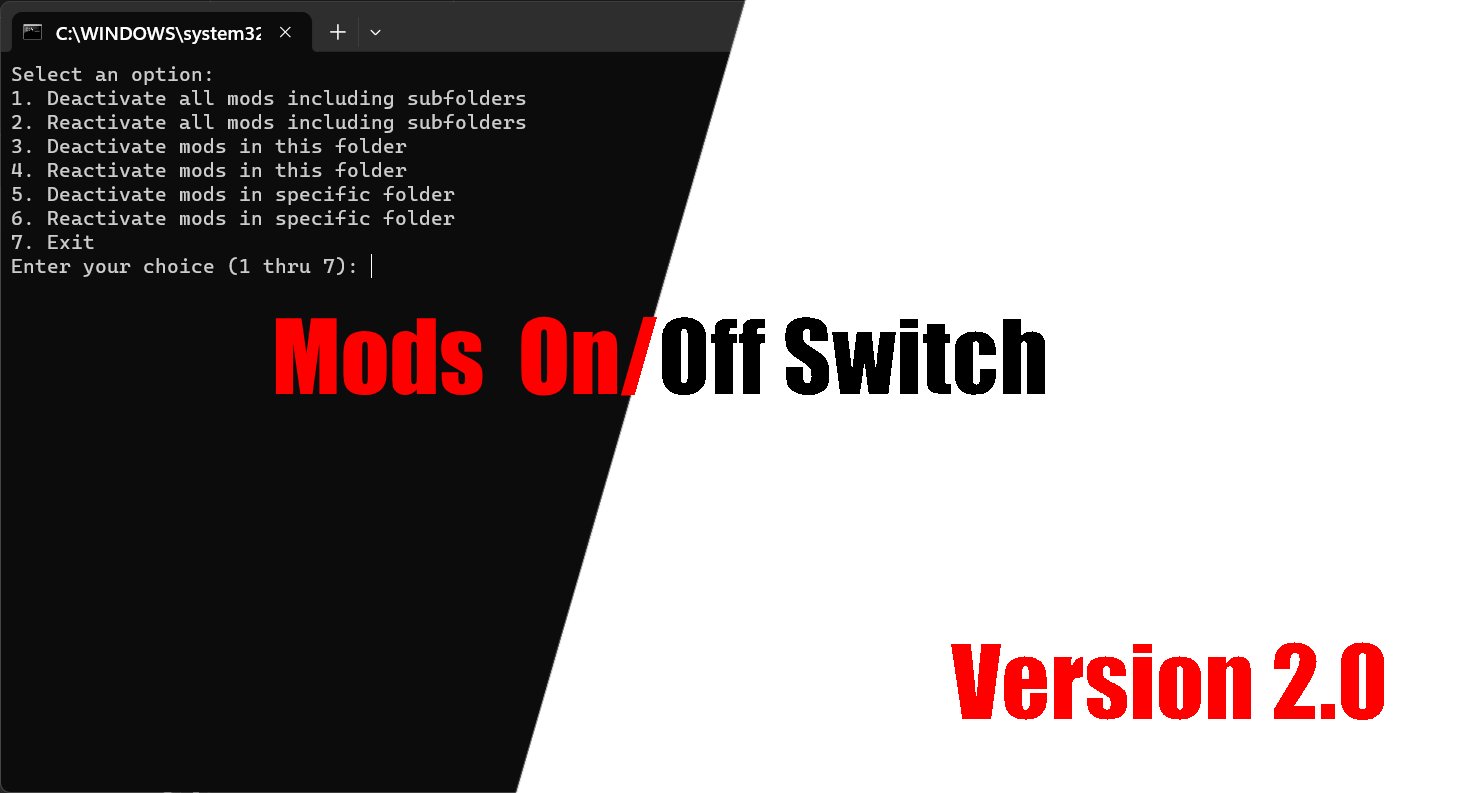README T8_Mods_On_or_Off_Switch v2
Installation:
- Download and Unzip the file with 7z (7z is free and on Google)
- Place in the folder where your mods are or in specific mod folders.
- Read the Readme doc like you are doing now or click on the .bat and read the self-explanatory instructions.
This batch file quickly deactivates and reactivates mods. This can be very helpful when trying to isolate mod conflicts or when participating in an event that doesn't want them loaded. This tool is good for modders to avoid having modded paks show up when searching in Fmodel and Umodel.
Options:
- Deactivate all mods including subfolders
- Exits when complete
- Reactivate all mods including subfolders
- Exits when complete
- Deactivate mods in this folder
- (does not include subfolders) - Exits when complete
- Reactivate mods in this folder
- (does not include subfolders) - Exits when complete
- Deactivate mods in a specific folder
- Select this option then drag and drop the folder onto the screen. - (does not include subfolders) - Returns to the menu when complete
- Reactivate mods in a specific folder
- Select this option then drag and drop the folder onto the screen. - (does not include subfolders) - Returns to the menu when complete
- Exit
How it works:
This simple file renames the extensions of the mod files so the game no longer looks at them and prevents them from loading. The files are not deleted or altered in any way.
ProTip: Place your mods in unique folders to keep them organized. As long as they are in a folder that is a subfolder to your Pak folder.