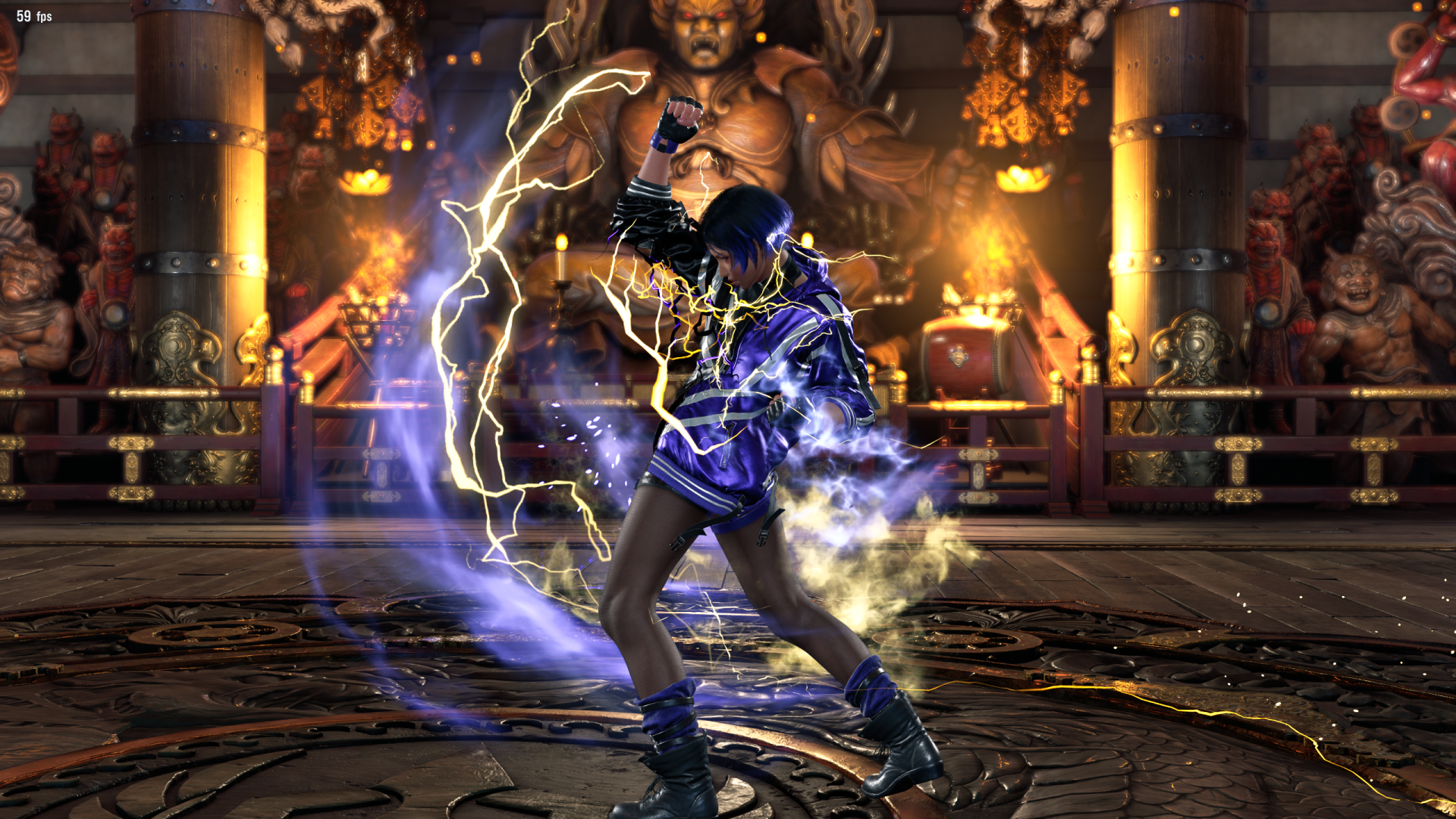Electric Color Pack for all Mishimas
Two versions, Pak-files-Basic-Colors.zip which are just a simple drag and drop but only let you change your electric to another character's. For example Devil Jin's (Red) to Kazuya's (Blue).
Then there's Remix-Electric-Mod.zip which allows you to change the color of your electric to anything using a GUI, but requires a few more steps to setup.
"Remix Electric Mod" Installation:
- Download "Remix Electric Mod" from this mod page
- Extract contents in "Win64" into Polaris\Binaries\Win64 and overwrite all if it asks you
- Run the game and "ElectricUI.exe" in the "Electric UI" folder.
- (You have to run ElectricUI.exe everytime you launch the game)
- Press F9 to Open or Close the window
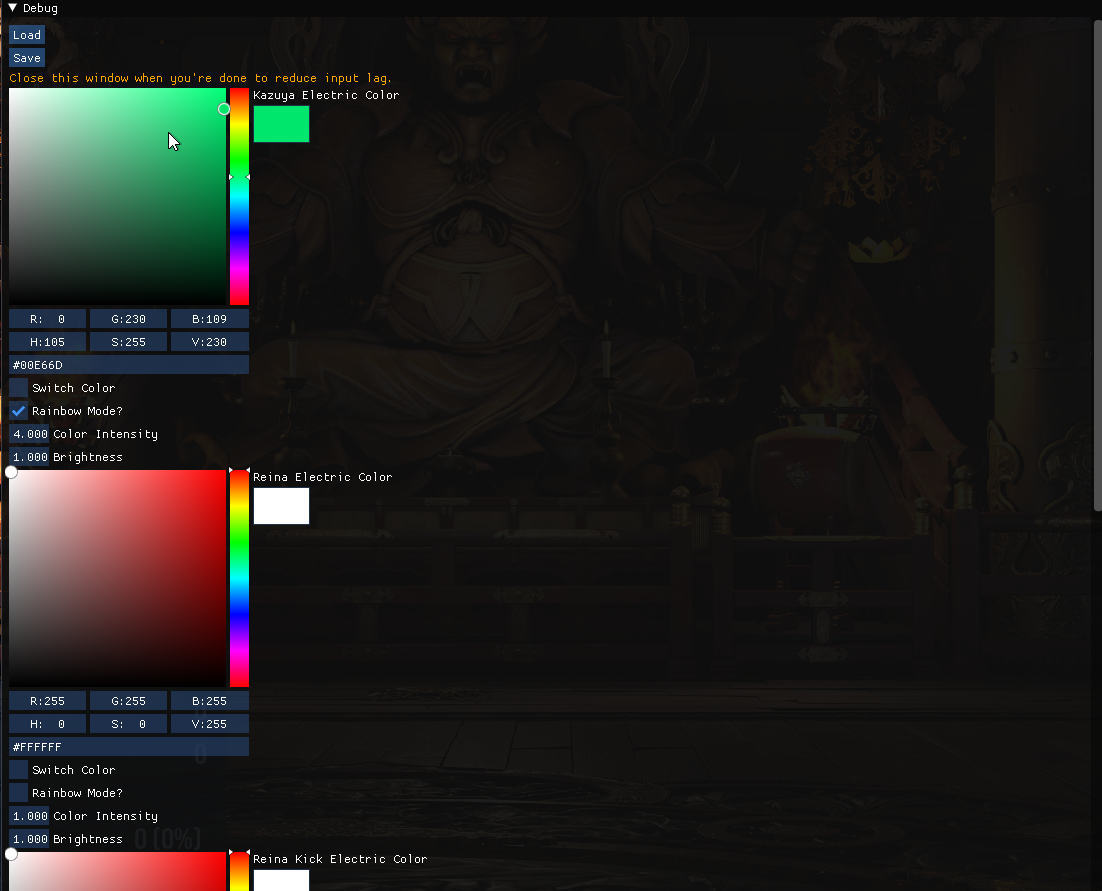
- Switch Color needs to be checked for the color picker to work.
- Use scroll wheel to go up or down
- Updates every new round, in practice mode you can restart to see the new changes.
- Use borderless or windowed.
- For Devil Jin ,Jin and Heihachi use the "Jin_blue" , "DVJ_blue" or "Heihachi_blueKaz" mods alongside this, found in the "Pak-files-Basic-Colors.zip" , to install move the .pak, .ucos and .utoc files to TEKKEN 8\Polaris\Content\Paks\mods . Then just modify the Kazuya sliders.
- For Kuma its recommned to use a high values of Color intensity and Brightness (~10.00+, ~20.00+ respectively) Comment/Message me to report any issues or if you're confused about anything, I admit it is a bit confusing. You can also find me on the Modding Zaibatsu discord under the same name and profile picture, and can message me if you need anything.
Switching Mishima Electrics (pak files) Installation:
(Red/Blue/PurpleYellow/Holy)
- Download Pak Files Basic Colors
- Open it
- Go into the Mishima whose electric you want to switch to another one's. (So if I want to switch Jin's electric to Kazuya's I choose the "Jin" folder)
- Then go into the folder with the electric color you want to switch to. (In this example I'll choose "Jin_Blue (Kazuya)")
- Place the .pak, .ucas and .utoc of the electric you want into "TEKKEN 8\Polaris\Content\Paks\mods" , make the mods folder if you don't already have one, also it should be mods not ~mods

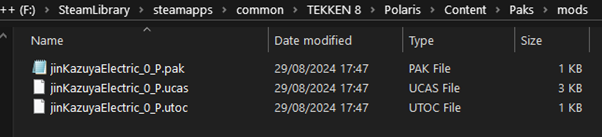
Known Bugs:
- In Fullscreen alt-tabbing crashes the game. Use borderless or windowed.
- If you have a folder called "TEKKEN 8" in TEKKEN 8\Polaris\Binaries\Win64 . Rename it to anything else, otherwise the mod won't work
Update:
Re-made UI. Fixed bug that increased input lag. Fixed bug that resulted in overlays not working. Fixed bug that resulted in color and brightness intensity not working on rainbow electrics.
ChangeLog
Contains old update information
Update 1:
The files with "Default Hit effects" contain all the other electric colors for that character but without changing the hit effects, as some people may not want them changed. (In both options you can still change them in customisation)
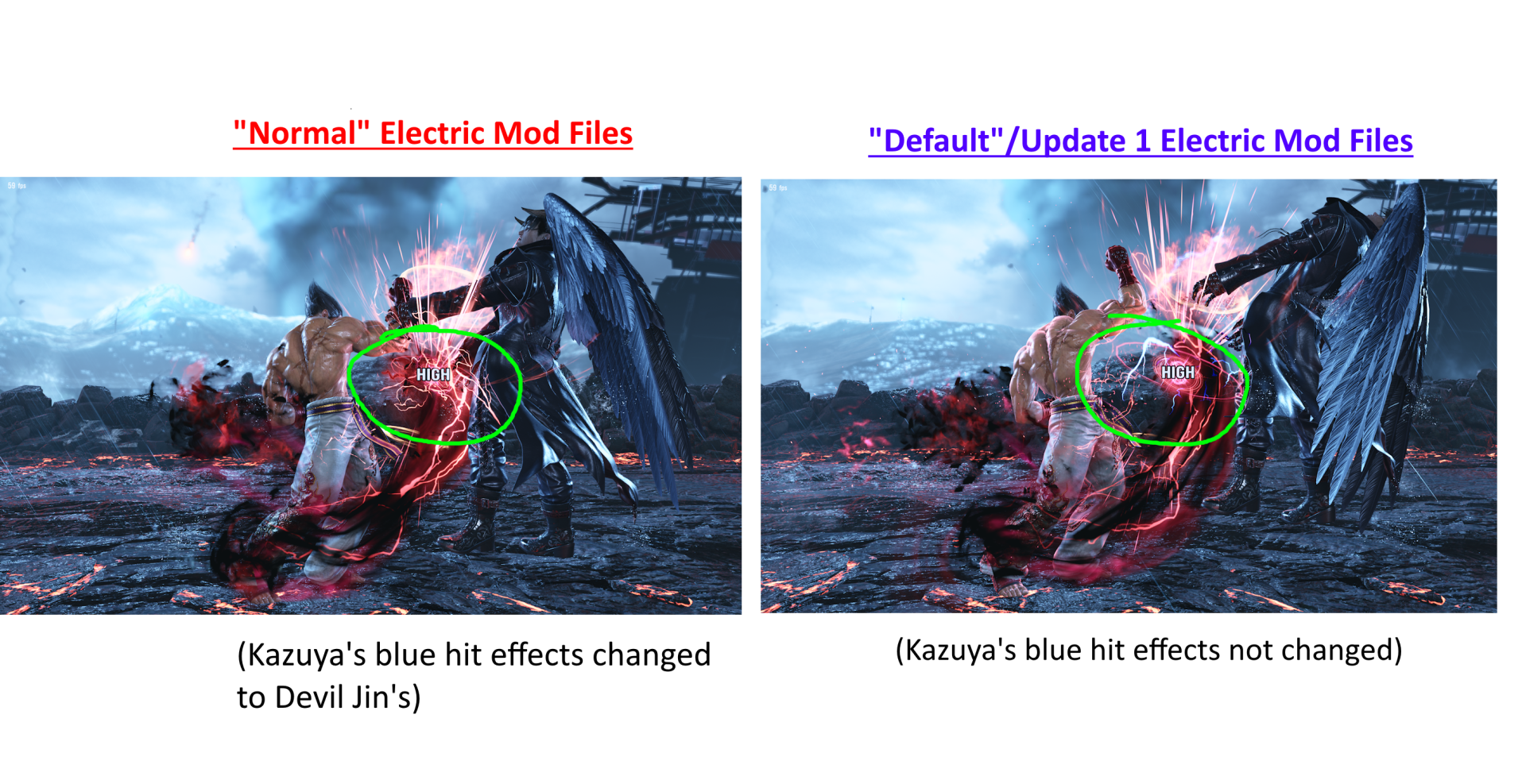
Update 2:
Set the right file for Jin Holy (was set to kazuya's before)
Update 3:
Added Rainbow Electric's for Reina Edit: Fixed crashing ✅ Installation: See Update 5:
Update 4:
Edit: Fixed Reina
Update 5:
Added the ability to change the Electric's color to any color Added the ability to change Reina's kick color to any color
Update 6:
Added more options, improved installation guide
Update 7:
Added electricCOLORSaturationBooster, reinaElectricCOLORSaturationBooster, reinaKickCOLORSaturationBooster . Made kazuyaRainbow override switchElectricColor. This should be the last update to this, but thats what I thought last time, so who knows.
Update 8:
Updated mod to include Heihachi
Update 9:
Added GUI
Update 10:
Added Kuma + fixed buffer overflow
Update 11:
Added Config to save settings
Update 12:
Re-made UI. (Not using UE4SS for UI) Fixed bug that increased input lag. Fixed bug that resulted in overlays not working. Fixed bug that resulted in color and brightness intensity not working on rainbow electrics.