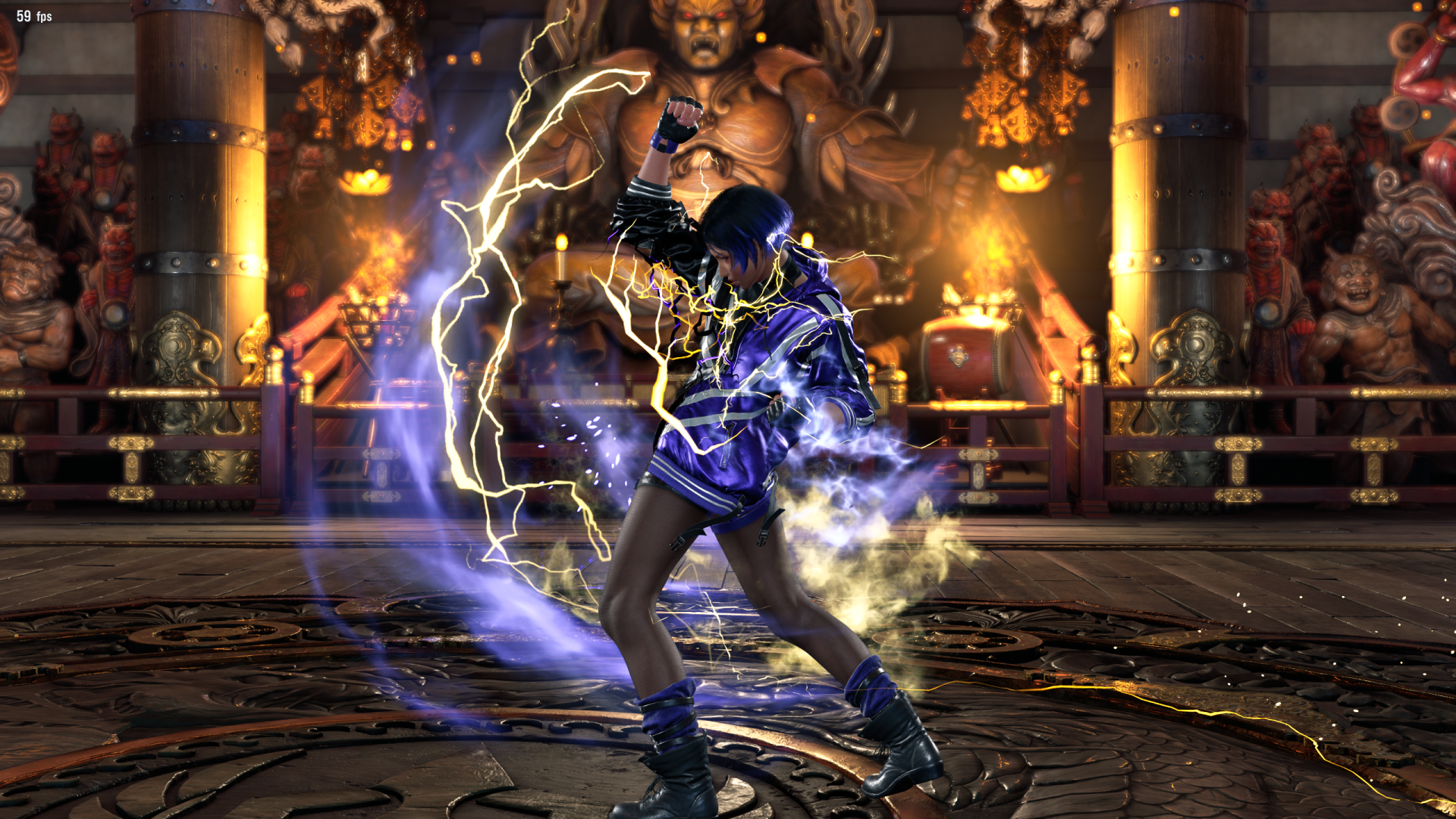Electric Color Pack for all Mishimas
Red/Blue/PurpleYellow/Holy Installation
- Download the mod
- Place the contents of the folder into "TEKKEN 8\Polaris\Content\Paks\mods" , make the mods folder if you don't already have one, also it should be mods not ~mods

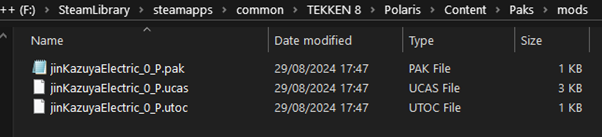
"RemixElectricColor_UE4SS" Installation:
- Download UE4SS (UE4SS_v3.0.1.zip) from
here
- Extract UE4SS contents into Polaris\Binaries\Win64
- Download "RemixElectricColor_UE4SS" from this mod page
- Extract contents Polaris\Binaries\Win64 and overwrite all
- Open UE4SS-settings.ini
- Set bUseUObjectArrayCache to false and GuiConsoleEnabled to 0 , save the file
⚠️ IMPORTANT: For Devil Jin ,Jin and Heihachi use the "Jin_blue" , "DVJ_blue" or "Heihachi_blueKaz" mods alongside this.
- Go to Polaris/Binaries/Win64/Mods/RemixElectric/Scripts/config.lua
- To change Electric Colors for Devil Jin, Jin, Kazuya set switchElectricColor to true, and change electricColor to the RGB value of the color you want, e.g electricColor = {218,165,32} for gold .
- For Reina's electric change switchReinaElectricColor and reinaElectricColor
- For Reina's kick change switchReinaKickColor and reinaKickColor
- For the Rainbow colors set reinaRainbow to true for Reina, and for all other characters set kazuyaRainbow to true and then for Devil Jin and Jin use the "Jin_blue" and "DVJ_blue" mods alongside this.
You have to restart to see any changes
- Done!
- If you want to disable the mod, go to Polaris/Binaries/Win64/Mods/mods.txt and set RemixElectric to 0
Here’s a further explanation if this is a bit confusing.
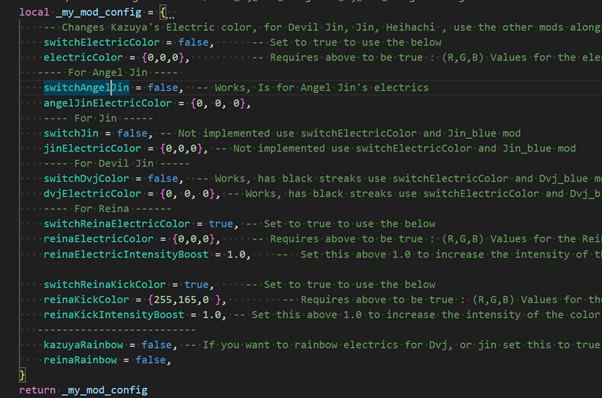 Here’s the config that should be in: (If you installed it correctly)
“TEKKEN 8\Polaris\Binaries\Win64\Mods\RemixElectric\scripts\config.lua”. Let says I want Kazuya’s electric to be green I have to set switchElectricColor to true, and the electric color to the RGB value of the color I want, as shown below.
(Reminder that you have to do this before you load the game)
Here’s the config that should be in: (If you installed it correctly)
“TEKKEN 8\Polaris\Binaries\Win64\Mods\RemixElectric\scripts\config.lua”. Let says I want Kazuya’s electric to be green I have to set switchElectricColor to true, and the electric color to the RGB value of the color I want, as shown below.
(Reminder that you have to do this before you load the game)
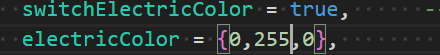
 As you can see, it changed his electric to green.
Let’s look at another example, lets change Reina’s electric to a gold colour and her kick to a turquoise, so I’ll set switchReinaElectricColor to true, reinaElectricColor to a gold RGB, same process for the kick.
As you can see, it changed his electric to green.
Let’s look at another example, lets change Reina’s electric to a gold colour and her kick to a turquoise, so I’ll set switchReinaElectricColor to true, reinaElectricColor to a gold RGB, same process for the kick.
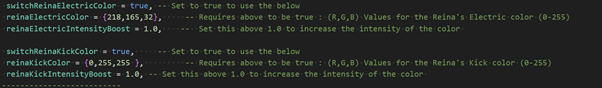

 As you can see, it worked.
The intensity boost variables, “reinaElectricIntensityBoost” and “reinaKickIntensityBoost”, set the intensity of the color, 1.0 is normal, anything above 1 increases its intensity, anything below decreases it. As an example, I’ll set the kick to 2.5.
As you can see, it worked.
The intensity boost variables, “reinaElectricIntensityBoost” and “reinaKickIntensityBoost”, set the intensity of the color, 1.0 is normal, anything above 1 increases its intensity, anything below decreases it. As an example, I’ll set the kick to 2.5.

 The first one is 1.0, the second one is 2.5.
The first one is 1.0, the second one is 2.5.
In the latest update I've added electricCOLORSaturationBooster, reinaElectricCOLORSaturationBooster and reinaKickCOLORSaturationBooster which increase the saturation of the color, used to make the color more intense, I.E if electricColor is green, electricCOLORSaturationBooster makes it more green
Now, if you want to use the switchElectricColor /Use the code with Jin or Devil Jin you have to first download “DVJ_Blue”, or” Jin_Blue” respectively, while they have “blue” in their name, what they actually do is set Devil Jin or Jin’s electric to Kazuya’s, thus any changes to Kazuya’s changes theirs.
Let use an example. Let says I wanted Jin’s electrics to be orange. I would first download “Jin_blue” and move the files to “TEKKEN 8\Polaris\Content\Paks\mods” (make the mods folder if you don’t have it already). So, it should look like:
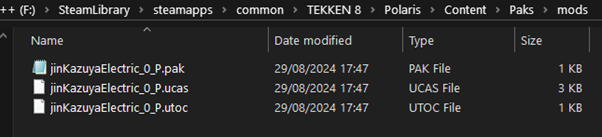 Then I would go back to the config in “\TEKKEN 8\Polaris\Binaries\Win64\Mods\RemixElectric\scripts\config.lua” and change switchElectricColor to true and electricColor to the RGB value of the orange colour I want. Like so:
Then I would go back to the config in “\TEKKEN 8\Polaris\Binaries\Win64\Mods\RemixElectric\scripts\config.lua” and change switchElectricColor to true and electricColor to the RGB value of the orange colour I want. Like so:
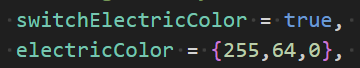
 For anyone using the rainbow electrics, it’s even easier, just set the one you want rainbow to true (make sure the coressponding switchElectricColor is set to false, switchElectricColor for kaz/dvj/jin, switchReinaElectricColor and switchReinaKickColor for Reina)
For anyone using the rainbow electrics, it’s even easier, just set the one you want rainbow to true (make sure the coressponding switchElectricColor is set to false, switchElectricColor for kaz/dvj/jin, switchReinaElectricColor and switchReinaKickColor for Reina)
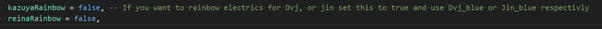 And use the above process for Jin or Devil Jin
For anyone wondering the switchDvjColor and dvjElectricColor work, however Devil Jin’s electric have the built-in black streak in them. switchAngelJin, and angelJinElectricColor also works, and you can use the same process to make it work for other characters, (I.E using Jin_holy, Dvj_holy, Kazuya_holy, Reina_holy and using switchAngelJin and angelJinElectricColor)
And use the above process for Jin or Devil Jin
For anyone wondering the switchDvjColor and dvjElectricColor work, however Devil Jin’s electric have the built-in black streak in them. switchAngelJin, and angelJinElectricColor also works, and you can use the same process to make it work for other characters, (I.E using Jin_holy, Dvj_holy, Kazuya_holy, Reina_holy and using switchAngelJin and angelJinElectricColor)
If you're using the "Devil Jin with Angel Jin's VFX + Story Rage Art" alongside this mod for Devil Jin use the "switchAngelJin and angelJinElectricColor" in the config.
Codes in Lua so you'll be able to read it, its a mess with some old code left behind,, message me on discord if you need help (you can find me on the modding zaibatsu).
Update 1:
The files with "Default Hit effects" contain all the other electric colors for that character but without changing the hit effects, as some people may not want them changed. (In both options you can still change them in customisation)
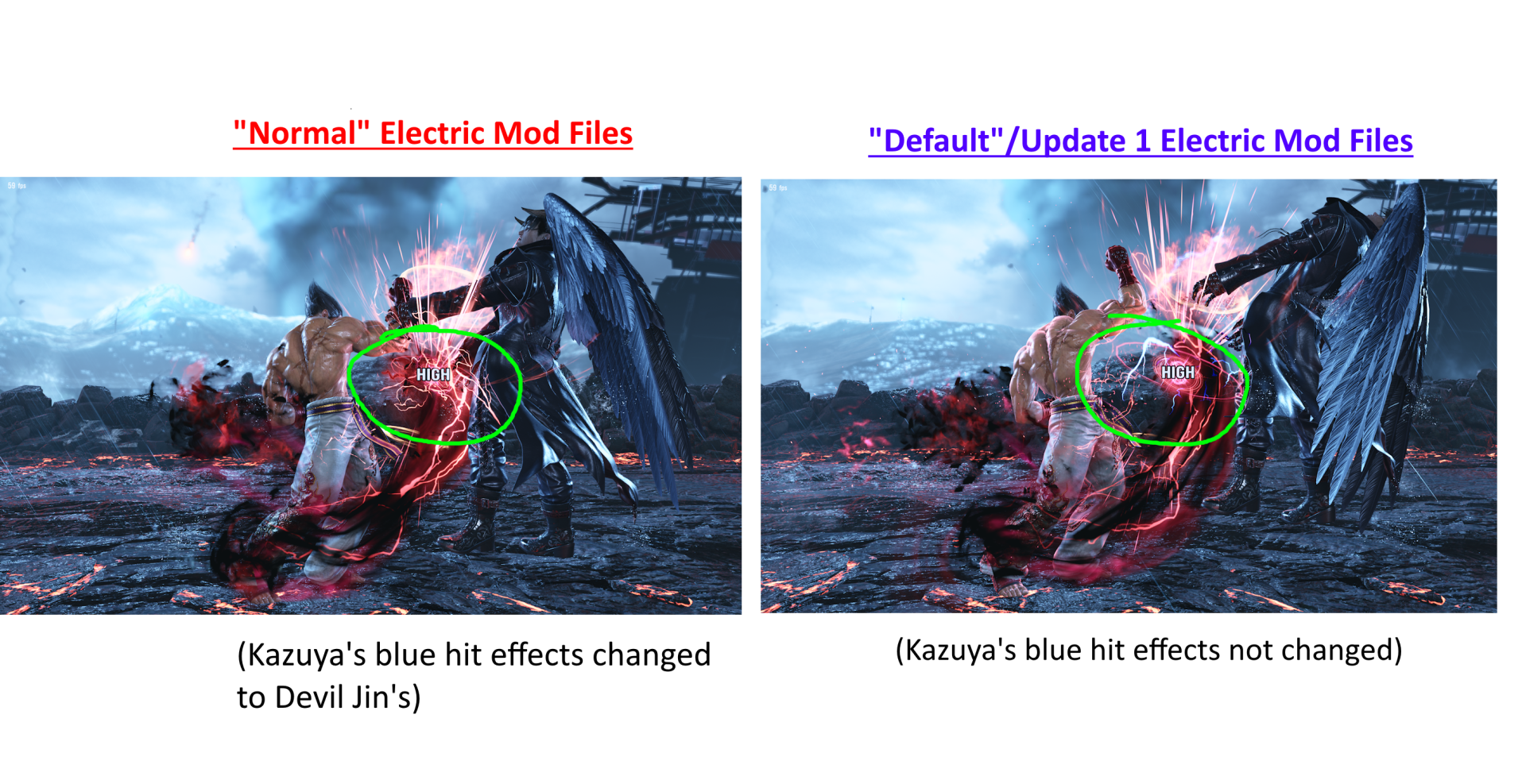
Update 2:
Set the right file for Jin Holy (was set to kazuya's before)
Update 3:
Added Rainbow Electric's for Reina Edit: Fixed crashing ✅ Installation: See Update 5:
Update 4:
Edit: Fixed Reina
Update 5:
Added the ability to change the Electric's color to any color Added the ability to change Reina's kick color to any color
Update 6:
Added more options, improved installation guide
Update 7:
Added electricCOLORSaturationBooster, reinaElectricCOLORSaturationBooster, reinaKickCOLORSaturationBooster . Made kazuyaRainbow override switchElectricColor. This should be the last update to this, but thats what I thought last time, so whole knows.
Update 8:
Updated mod to include Heihachi