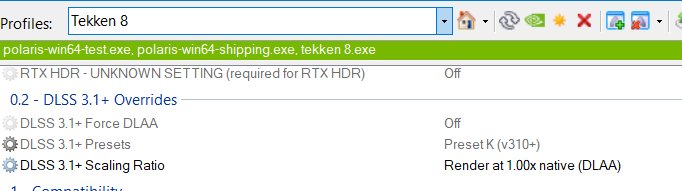UPDATE 2/2/25- I have uploaded a version with Preset K. Some say preset J looks better, but it's up to you. This is NVIDIA's DLSS 4 update with Presets J and K. All you have to do to use this is-
Go to Tekken 8 folder
-Engine -Plugins -Marketplace -DLSS -Binaries -ThirdParty -Win64
Copy the "nvngx_dlss.dll" in the zip file to your Tekken 8 folder, and backup the previous file just in case. At the very top, do the steps below on the "Global Profile" and then do it for the "Tekken 8" profile as well. Open Profile Inspector, scroll down to the #5 "Common" section, the 6th option labeled "DLSS 3.1.11 Forced DLSS 3.1 Preset", and set it to Preset J or K.
On the top right, apply changes and you're finished.
The Performance seems pretty improved so far. You can also enable DLAA through the scaling ratio if your PC can handle it.
Virus Total Links- Preset K- For some reason 1/62 security vendors flag this version of Nvidia Profile Inspector as malicious, but I'm assuming it's just because it's a modified program. I've used it and my PC has no viruses, but I'm not responsible if it's different for you.
https://www.virustotal.com/gui/file/60ece07f3b6ac67a2fd03...
Preset J- This one is completely clean, but doesn't support Preset K. https://www.virustotal.com/gui/file/71c25ddf59f6daa5ad604...
I do NOT own any of this, just uploaded it so others can use it.
UPDATE: Reuploaded the zip file, I accidentally included the files from my previous mod I uploaded.