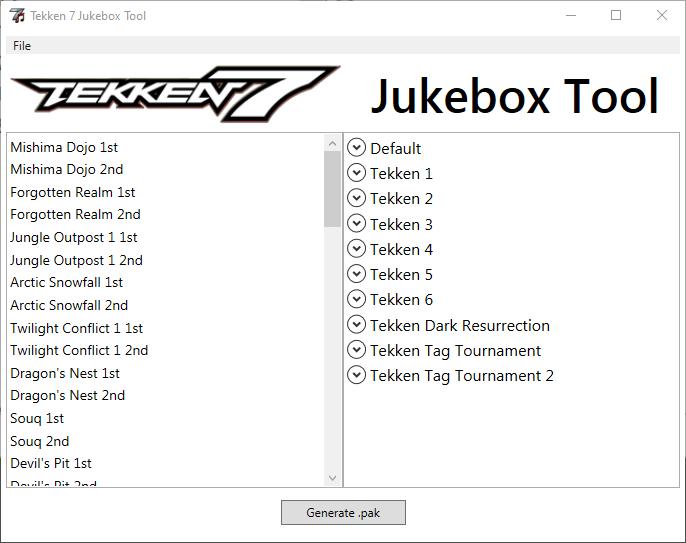1. Description and Purpose
The Tekken 7 Jukebox Tool allows for easy replacement of existing background music in Tekken 7 for the PC. Simple to use and extensible, it aims to be the primary means for the Tekken 7 modding community to share their custom music mods and allow users to be flexible in their choice of preferred music. Anyone can create additional music packs for use with this tool, making it the easiest way to adjust and cater to every aspect of your personal musical needs.
2. Requirements
- Microsoft Windows 7 or higher
- Microsoft .NET Framework 4.5 or higher
3. Instructions
- Download and extract the tool in a location of your choice
- Download the
Default Music Pack or generate and import your own soundbanks for use with the tool (find the tutorial further down this post)
- Place any music packs in the /BGM/ directory (which has to be located in the same directory the tool is run from)
- Launch the tool and choose your preferred background music for each individual stage, then select "Generate .pak"
- The tool will generate a "Jukebox_P.pak" in the same directory it's run from
- Place "Jukebox_P.pak" in your "TEKKEN 7/TekkenGame/Content/Paks/~mods" directory (if it doesn't already exist, create it)
- Launch the game and enjoy your new music!
4. Special Thanks
- HelixShot, for putting me on the right path to the solution for FR stage BGM replacements
- xRuneXero, for compiling an extensive list of soundbank IDs for the default game BGMs, which I shamelessly parsed and converted for use with the stage list in this tool
- Gneiss, for finding the encryption key the music soundbank is encrypted with, which made this new release possible
- The Modding Zaibatsu Discord server, who have been maintaining unofficial updates for the tool while I'm too busy to work on it. Join today! https://discord.gg/nCAeJE4z5U
5. Known Issues
- none
6. Frequently Asked Questions
Does this tool work online?
Since it only locally replaces non-gameplay relevant data that does not affect your opponent's game in any way, using it online should be completely fine. There is, however, no guarantee, and I can't say for 100% certainty that there won't be any problems.
Can you make it so the music doesn't restart when the fight goes into the final round?
This is impossible using the method this tool uses to replace music, and extremely unlikely to change in the future. As such, the answer will always be a No, I'm afraid.
Stage X is missing/Music X is missing from the default BGM pack/Stage X doesn't play any music!
Leave a message in this thread pointing me to whatever is wrong and/or missing in and from the tool, and I'll look at it as soon as I find the time. Do not DM me, as this will lead to you getting ignored (or blocked if you're persistent).
I set music for Stage X, but it plays on Stage Y!
See above; however, you first might want to make sure that you didn't use the Jukebox Cheat Engine mod that adds the Jukebox menu to the PC version. The Jukebox Tool assumes that every stage is assigned its regular music -- if you've made any changes using the Jukebox UI mod, you'll have to undo them before using the Jukebox Tool.
Can I use this at the same time as other music mods that modify FR stages?
No. Since both the Jukebox Tool and every other music mod that modifies FR stages has to replace the same file in order to work, they'll conflict, and one of them will not work. The author of the music mod you'd like to use will likely have used WWise to convert their music to the correct game format; you could ask them if they can provide their mod in the form of a music pack for the Jukebox tool.
My replaced background music is really quiet?
Try downloading the updated Default Music Pack. It should contain fixes for the low volume that many users have been complaining about. If it still contains a track that doesn't match to the official BGM in volume, please let me know so that I can fix it.
7. Release Notes
v1.9.0 (Apr 28 2021)
- Season 4 compatibility fix
v1.8.0 (Jul 22 2020)
- Added the capability to load and save playlists
- Added a playlist randomizer
- Added a progress bar to the Jukebox_P.pak compilation process
- Fixed an issue where some stages would not play music after applying Jukebox_P.pak
- Added a nifty icon to the tool
v1.6.2 (Jul 21 2020)
- Added de- and encryption routine to soundbank handling, enabling support for post-Noctis patches
- Hotfix 1.6.2: Soundbank import tool did not work.
v1.5.0 (Nov 30 2017)
- Added support for Howard Estate and Tekken Bowl BGM replacements
- Jukebox.pak will now be generated as Jukebox_P.pak for DLC compatibility reasons
v1.4.0 (Sep 13 2017)
- The soundbank is now completely rebuilt upon generation of Jukebox.pak (instead of simply being modified)
- As a result, stub sizes are no longer an issue, and every track can be switched out for any other track
v1.2.0 (Sep 09 2017)
- U4Pak is now shipped as a pre-compiled, self-contained binary executable file that should work with the vast majority of setups
- As a result, Python 2.7 is no longer required
- Fixed an issue where the program would incorrectly state that Jukebox.pak has been successfully generated, even when it hasn't
v1.1.0 (Aug 22 2017)
- Fixed an issue where the modified soundbank would not be written to disk from memory in some cases, causing FR stages and menu music to not play properly upon replacement
v1.0.0 (Aug 22 2017)
- Initial release