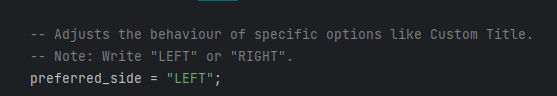WARNING: This mod is made for UE4SS 3.0.1, do not use this with older version of UE4SS!
Release Notes
v1.2.0
- Added a config.lua file.
- Added an option to hide Win Streaks.
- Fixed an issue where the Panels were not positioned correctly by default if Player Ranks were disabled.
- Removed leftover Debug code.
v1.1.1
- Added a disable all toggle.
- Fixed an issue where the Ghost Icon would show in a Ghost Match if Streamer Mode was enabled.
- Fixed an issue where "Hide Player Panels" was not working as intended.
v1.0.1
- Fixed an issue where "Hiding Accessories" was not working as intended.
v.1.0.0
- Initial Release
Overview
ExtraSettings goal is a simple one, to add more tweakable options. That's literally it.
Similar to Tranquility, ExtraSetting adds additional quality-of-life features into the game, this time with a more global focus.
Current Features
- Adjust HUD Opacity!
- Display Custom Titles!
- Toggle Accessories and Special Character Accessories!
- Toggle Character Auras!
- Hide Special Style!
More features will be added and updated over time, and if you have any small features you'd like to see added request them! They might be added in the next update.
Adjusting Settings
ExtraSettings has many setting options that can be adjusted. To adjust settings, open up config.lua located in the TekkenExtraSettings scripts folder.
Important Note
Some important settings to adjust is your "preferred_side" By default it's set to "LEFT" but if you play on the right side change it to "RIGHT" This is to help the mod select the correct side to configure certain options (like where custom titles should display)
At a later date, this process will be automated! Hopefully.
Also if you quickly want to disable everything you can change "disable_everything" to true.
Using Custom Titles
Custom Titles are very straightforward to setup. Locate "use_custom_title" and type in any sort of string in between the "". By default it's set to "Tekken ExtraSettings".
Additionally setting the title to "None" or leaving the field empty will disable Custom Titles.
Installation
- Download UE4SS_v3.0.1 from
here.
- Place the contents of UE4SS in <steamapps>\common\TEKKEN 8\Polaris\Binaries\Win64
- Download the latest release here.
- Extract the contents of the release in: <steamapps>\common\TEKKEN 8\Polaris\Binaries\Win64\Mods
- Check to make sure the above folder path has a folder called TekkenExtraSettings
- Update your mods.txt to include TekkenExtraSettings : 1 (can be anywhere in the mods.txt)
- Launch the game.
Donations
If you like what i do and want to support me, you can buy me a Coffee!