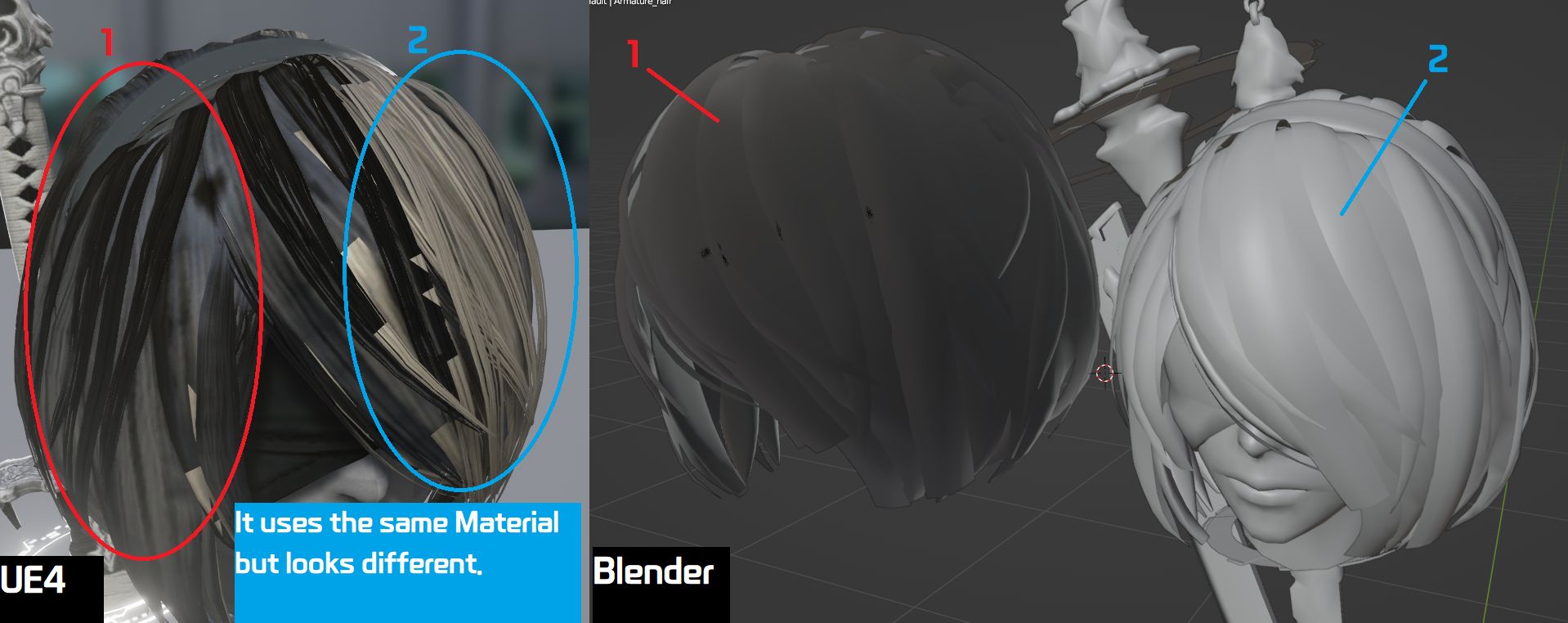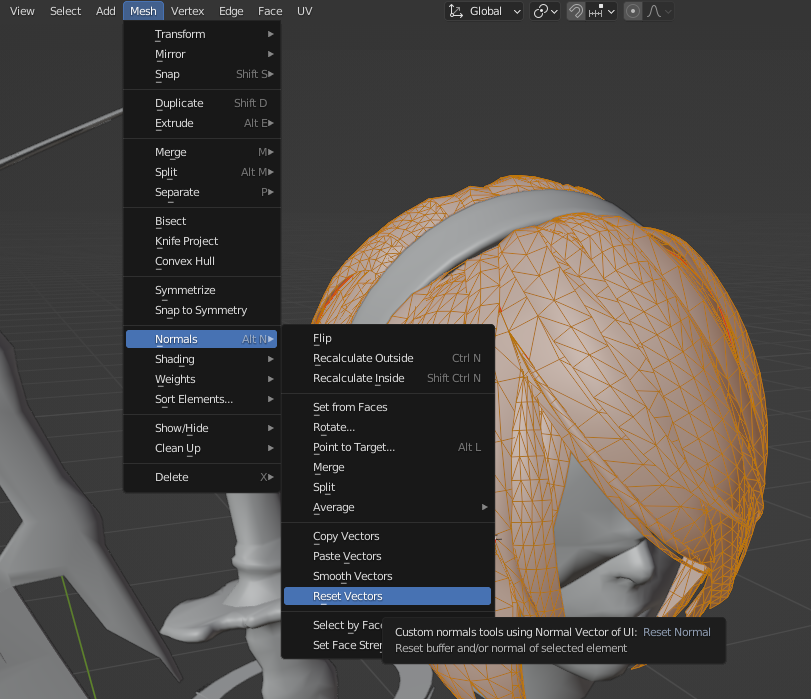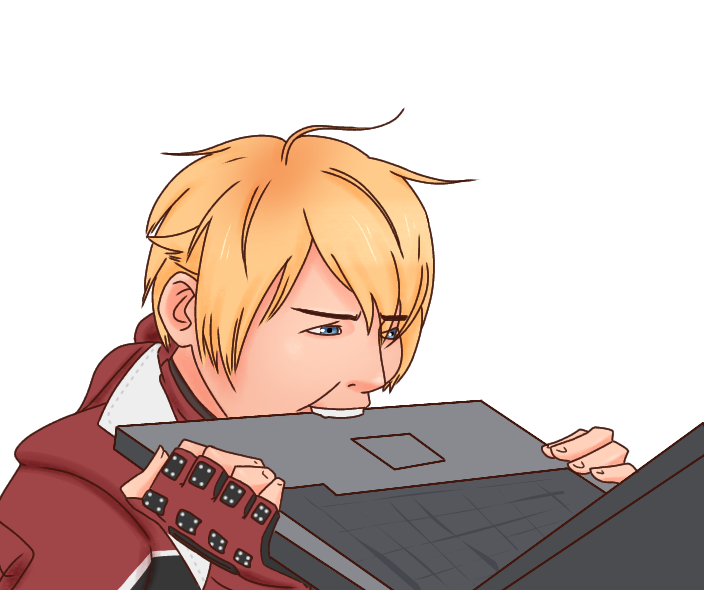Tekken7 modding issues and possible solutions
A collection of modding issues with possible solutions , character modding edition. Created with help from the Modding Zaibatsu Discord
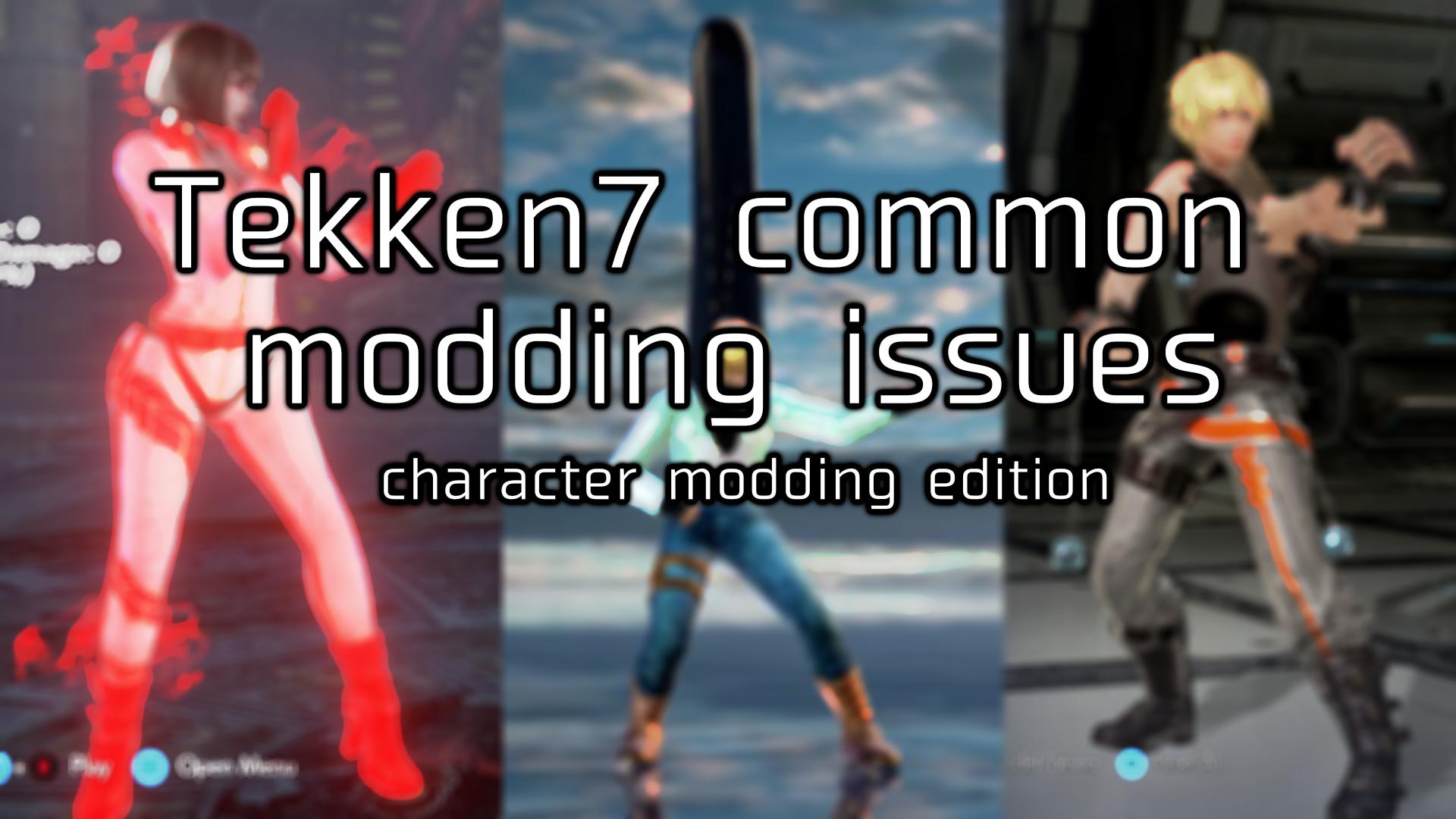
List of problems:
1- My custom mesh color\shading is off and is red during rage. [SOLVED]
2- My mesh has a neck slice issue.[SOLVED]
3- My simple swap mod from the tutorial didn't work.[SOLVED]
4- My mod is causing crashes.[SOLVED]
5- Pieces of my mesh are floating.[SOLVED]
6- Coloring my simple swap crashes the game.[SOLVED]
7- Skin looking weird.[SOLVED]
8- Kazuya\Alisa swapped mesh is floating.[SOLVED]
9- My custom mesh is messed up in game.[SOLVED]
10- Something is wrong with my custom mesh's reflection.[SOLVED]
11- My custom mesh textures are fine in blender but stretched in UE4.[SOLVED]
12- Texture gets darker in Texture Editor. [SOLVED]
13- What does UASSETRENAMER do. [SOLVED]
14- Custom mesh tool blender setting.[SOLVED]
15- CUSTOM UE4 blender settings. [SOLVED]
16- CUSTOM UE4 MI folder structure.
17- There are seams (squares and rectangles) on parts of my mesh. [SOLVED]
18- Some parts of my mesh's colors\normals got flattened. [SOLVED] (wip, reason: multiple UVs)
19- My custom textures are grainy. [SOLVED] (WIP, mipmap, you can fix this by texture swapping out of UE4)
20- After baking my normals, my mesh had strange seams.[SOLVED]
21- Blender viewport navigation (orbit and zoom) is suddenly very limited/slow. [SOLVED] (wip,solution: select an object or face/edge/vert and hit numpad period (.) key, the viewport should refocus and you will be able to navigate like before)
22- Mesh shading in blender viewport shading (Solid Shading) and the in game shading is dark. [SOLVED]
23- Devil Jin Laser/ Armor King mist is shooting at the wrong direction.[SOLVED]
24- PNG textures in UE4 are washed out (brighter). [SOLVED] (wip, save it in 8 bit color depth instead of 16 bit)
25- modding for Noctis and Geese: use Pak (Compressed - Auto. Encryption).bat
26- Apex physics region turned black, solution/cause: creating a separate material for it may cause it, or you could recreate the mesh parts.
Possible Solutions:
My custom mesh color\shading is off and is red during rage.[SOLVED]
Solution(s): change the Normal Texture format to Default(DXT1/5,BC1/3 on DX11) in ue4.
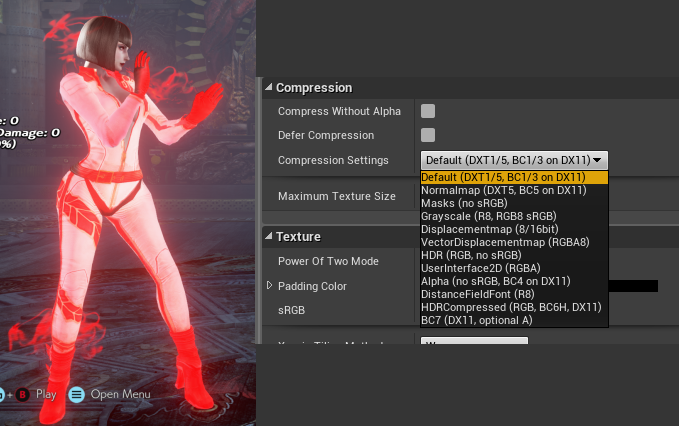
2- My mesh has a neck slice issue.[SOLVED]
Solution(s):
Solution for uassetrenamer swaps
Solution for custom mesh modding: I recommend using this version of Umodel, although keep in mind not all armatures bones are oriented correctly, in my case I searched for the skeletons that worked perfectly (Like Leo's Santa swimsuit).
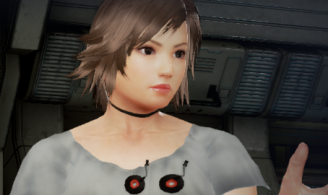
3- My simple swap mod from the tutorial didn't work.
Solution(s): Place your packing files\tools preferably at the root directory of your hard drive for example C:\tekken modding\(3) Tekken-7-Extracting-Packing-Tools-master\Tekken-7-Extracting-Packing-Tools-master\Packing. Long file paths may cause errors.

4- My mod is causing crashes.[SOLVED]
Solution(s):
1- You might have swapped your custom MI with an MI that is bigger than 10KB (example: face MI swap), you can only swap it with smaller files. A bad MI can crash the game too.
2- Your textures resolution might be the Issue, textures for characters in T7 should be using These sizes as follows: 2, 4, 8, 16, 32, 64, 128, 256, 512, 1024 or 2048 pixels. The textures do not have to be square, i.e. width can be different from height.
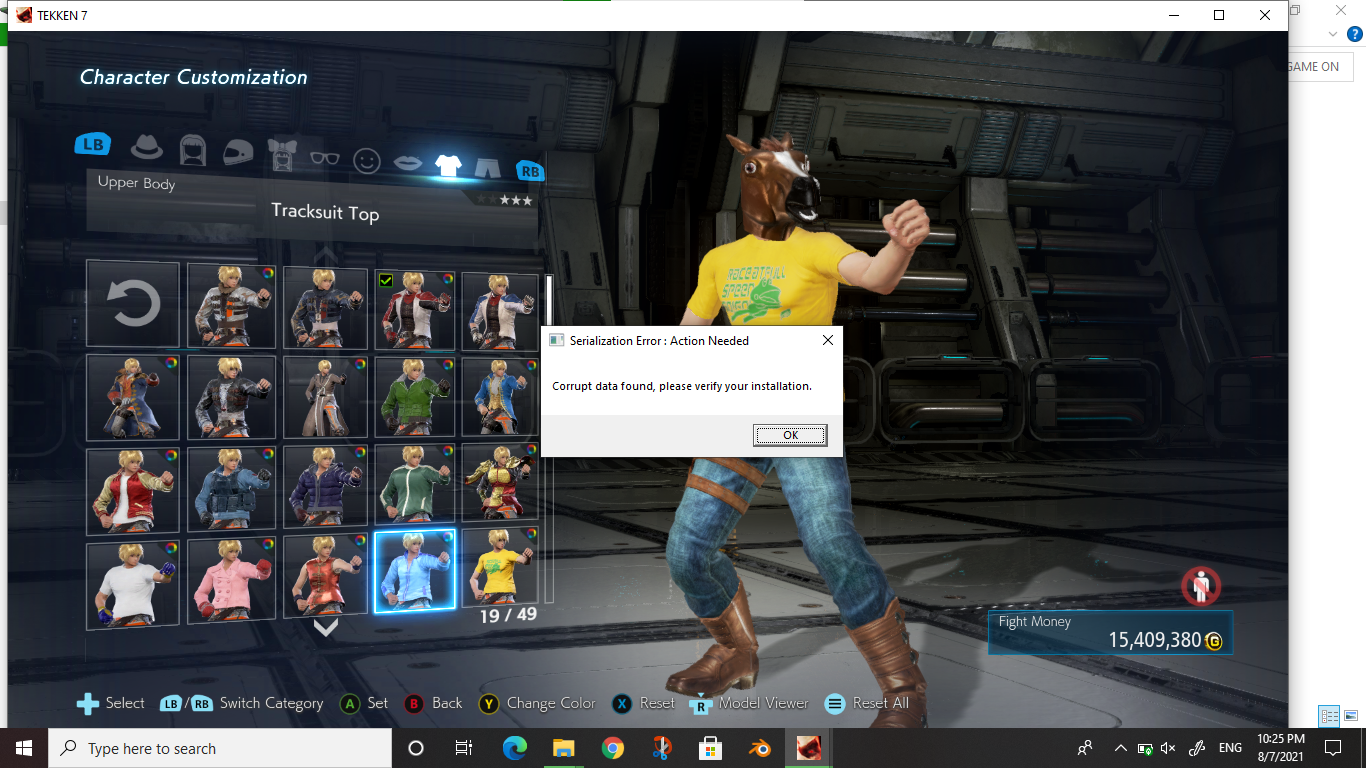
5- Pieces of my mesh are floating.[SOLVED]
Solution(s): It's either missing weights or you just misspelled the vertex group name.
Tip: Go to pose mode in blender, select the entire armature and move it around to check if your mesh is weighted properly or not.
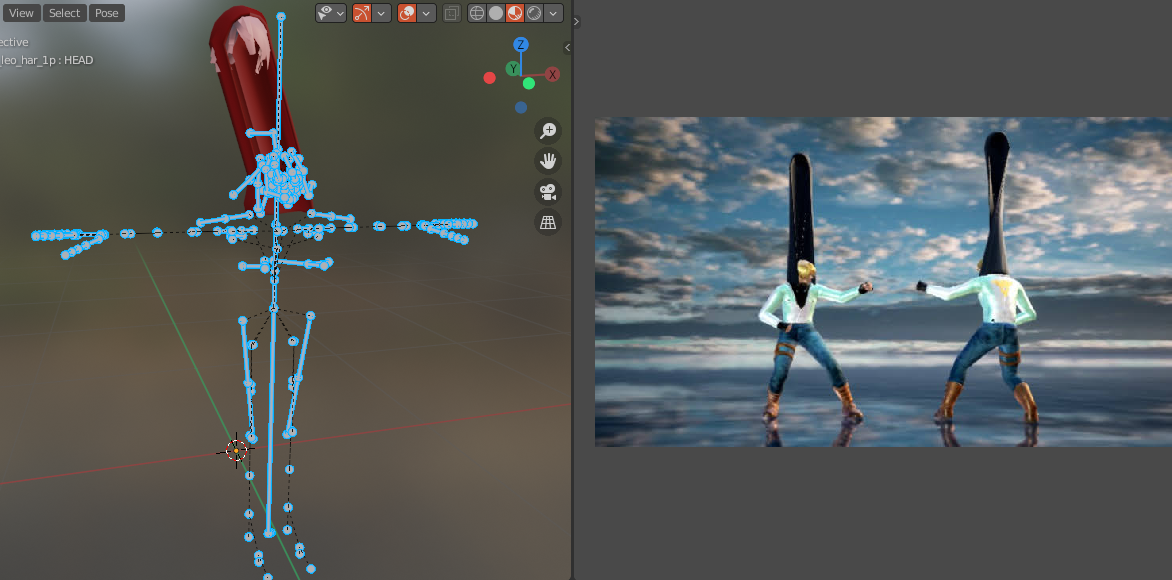
6- Coloring my simple swap crashes the game.[SOLVED]
Solution(s): If you wanted to swap a character's 1P, you will find 2 CCI file:
1: CCI_leo_bdu_1p
2: CCI_leo_bdu_1p_cus
Swap the CCI that ends with cus to color in game.
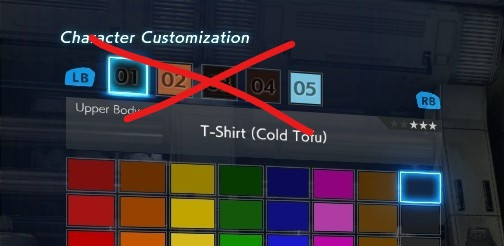
7- Skin looking weird.[SOLVED]
Solution(s): You might have tried re-creating the skin MIs. Instead, let the mesh reference it in ue4 by creating an instant material with the correct name and file path.
Tip: Skin MI file path are referenced in the characters SK files, you can use CompareIt! to locate\view them.
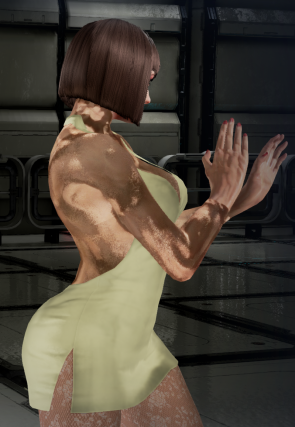
8- Kazuya\Alisa swapped mesh is floating.[SOLVED]
Solution(s): The reason this happened is Because some characters have their own skeletons SKT, You will have to advance swap SKTs just like swapping skin MIs, SKT files are referenced in the SK files.
SKT locations:
Kazuya:
/Game/Character/Common/Skeleton/SKT_CH_kaz
Alisa: /Game/Character/Item/Meshes/asa/Base/asa_base/Meshes/SKT_CH_asa
Jack7: /Game/Character/Item/Meshes/jac/SKT_CH_jac
Everyone else: /Game/Character/Common/Skeleton/SKT_CH_base_Skeleton
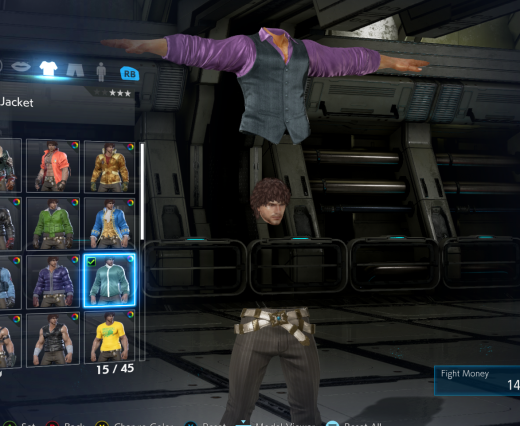
9- My custom mesh is messed up in game.[SOLVED]
Solution(s): Fix Bone Roll issue without 3ds max for rigging
Note: If you are using a custom model that has its own hands, you'd want to make sure you align the bone properly in edit mode so it deforms correctly, what you see in blender is what you will get in game.

10- Something is wrong with my custom mesh's reflection.[SOLVED]
Solution(s): You need to flip your Normal maps green channel, this can be done in blender as seen in the image below.
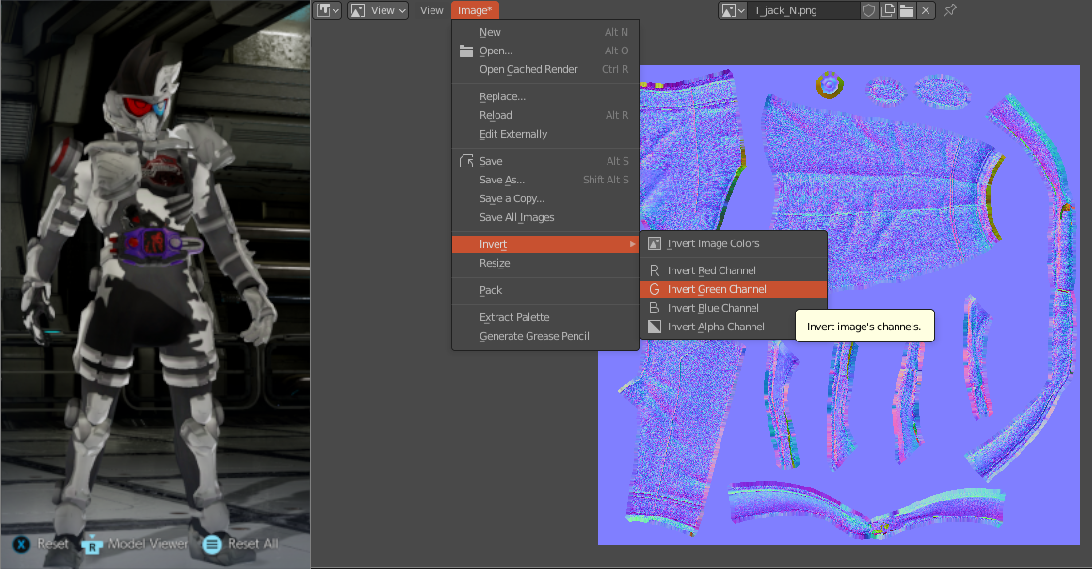
11- My custom mesh textures are fine in blender but stretched in UE4.[SOLVED]
Solution(s): You can fix this by enabling the "Use Full Precision UV's" in the LOD settings in UE, which is found by double-clicking the mesh and then scroll past the materials until you see the LOD Settings. Open up the drop down menu and then the feature is there available to be turned on.

12- Texture gets darker in Texture Editor.
some textures will double their opacity/ intensity after being saved so opening them back up after you save them is good knowledge to have if people are wondering why some textures become deep-fried when they get in-game. (By --Helix--)
Possible solution:
solution 1:The texture needs to be cooked in UE4.
solution 2: Open the texture in Blender (or any other software like Krita or photoshop), export it (save as) then redo the Texture Editor step again (Tip: if your texture has transparent areas save as RGBA to keep it).
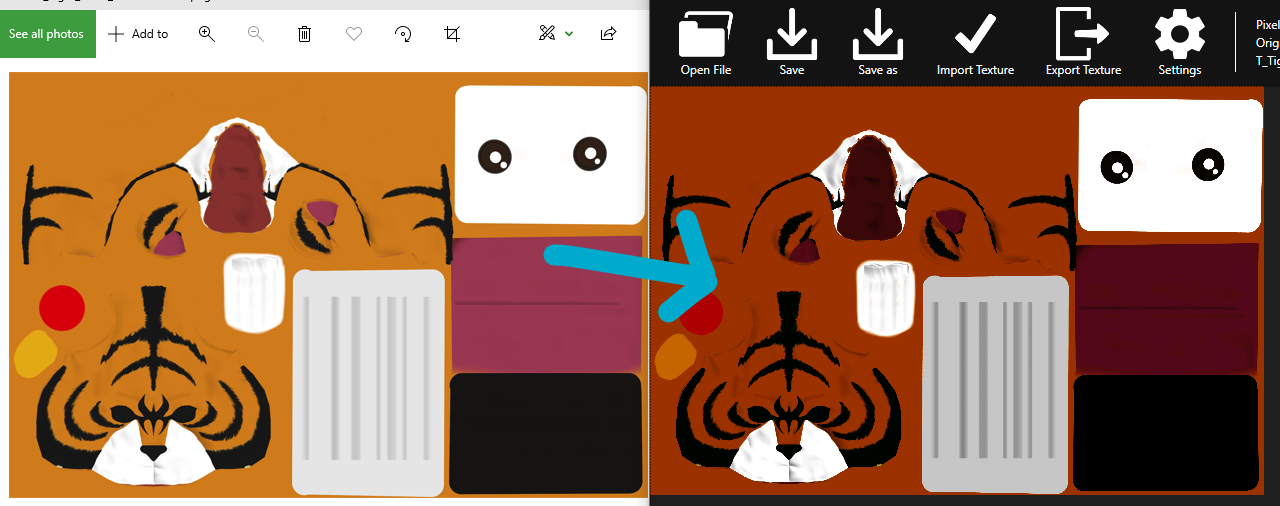
13- What does UASSETRENAMER do. [SOLVED]
The concept of the advanced swap was pretty confusing when in reality it was just grabbing the thing you wanted inside the file replaced, renaming the file to said thing, then using uassetrenamer to swap the text inside with the actual file you want by getting the file itself and when prompted, clicking the file you WANT to be inside FIRST and renaming the original file back to normal. Didn’t get that at first and it was confusing just because it felt like people were just saying to swap things back and forth without explaining why. (By --Helix--)
14- Custom mesh tool (Tekken7 Ninja Tool) blender setting.[SOLVED]
From there I went to the custom mesh tool. Most tutorials don’t tell you about the import settings that are required and not having them makes it so the mesh you spent all your time working on is worthless. I only discovered this after spending a couple of hours editing a mesh only to figure out it was completely unsalvageable since I didn’t keep the vertex order and it wasn’t set by default. These are the settings I found for the most recent version of blender. (By --Helix--)
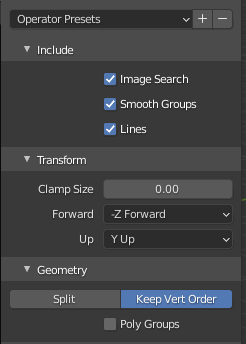
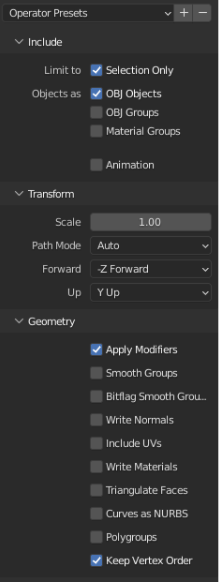
15- CUSTOM UE4 blender settings and MI folder structure.
Another issue was with Dennis’ “Importing custom meshes to Tekken 7 using Blender” guide. Minor things of course as it’s very well written. Had a small hiccup at the start that I wasn’t sure if I needed any custom settings to import like in the custom mesh tool(Tekken7 Ninja Tool) but again, very minor. A single sentence or even a “no” is enough. (By --Helix--)
16- CUSTOM UE4 MI folder structure.
The other thing which again in hindsight is obvious but I misunderstood at first was that you needed to create the paths for each MI. Again, obvious to me now but when I was going into the guide it goes from creating an MI from the material to dragging it into a folder you won’t have. (By --Helix--)
17- There are seams (squares and rectangles) on parts of my mesh. [SOLVED]
solution: delete overlapping parts.
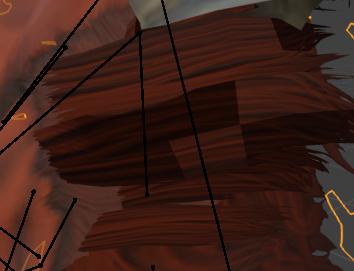
18- Some parts of my mesh's colors\normals got flattened. [SOLVED] (wip, reason: multiple UVs)
19- My custom textures are grainy. (WIP, mipmap, you can fix this by texture swapping out of UE4)
20- After baking my normals, my mesh had strange seams.[SOLVED]
Solution: Remove the unused UV maps, it should look correct afterwards.
22- Mesh shading in blender viewport shading (Solid Shading) and the in game shading is dark.[SOLVED]
23- Devil Jin Laser/Armor King mist is shooting at the wrong direction.[SOLVED]
Solution: Change your CI Item Position to "Face" or "FullHead"