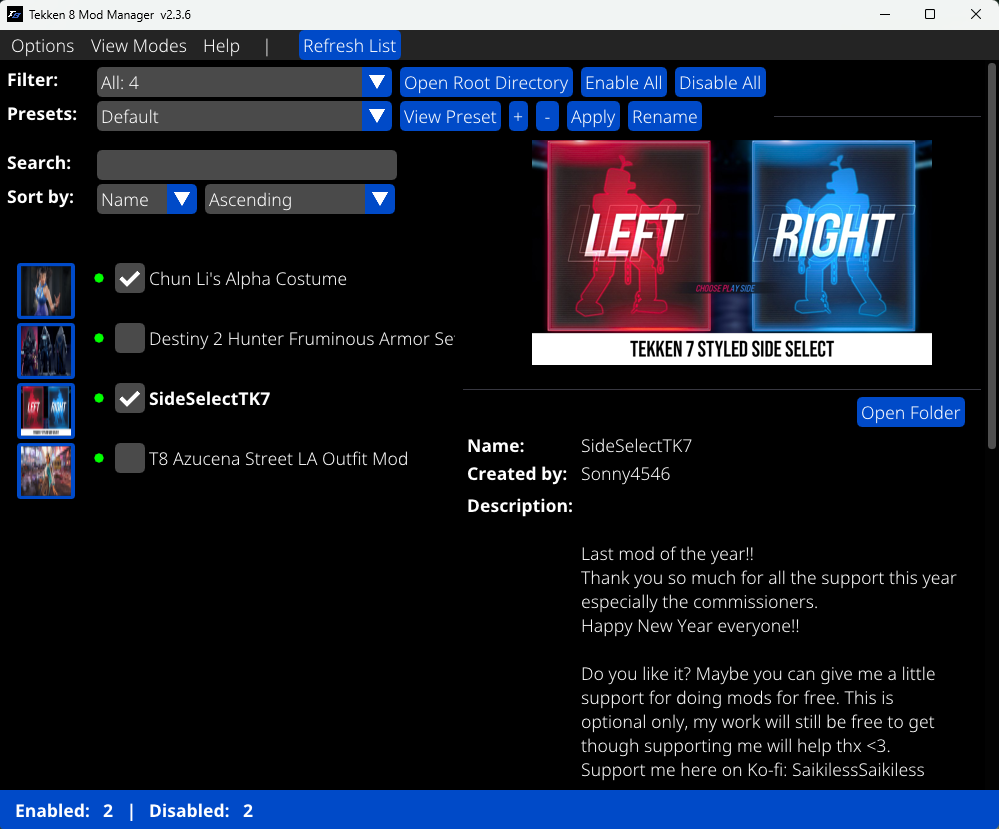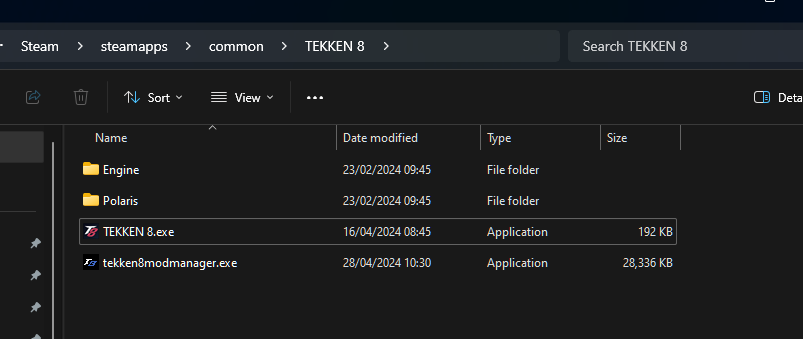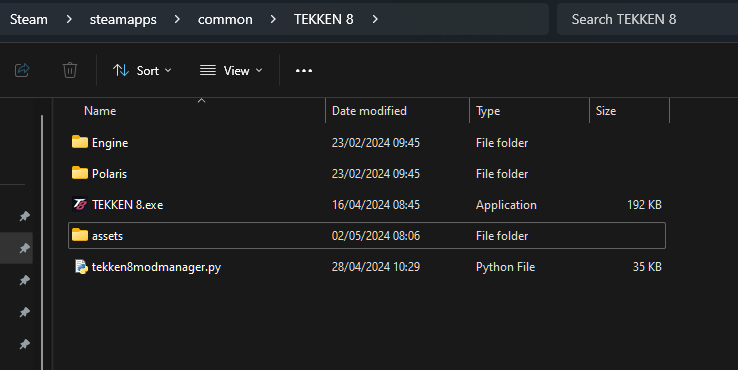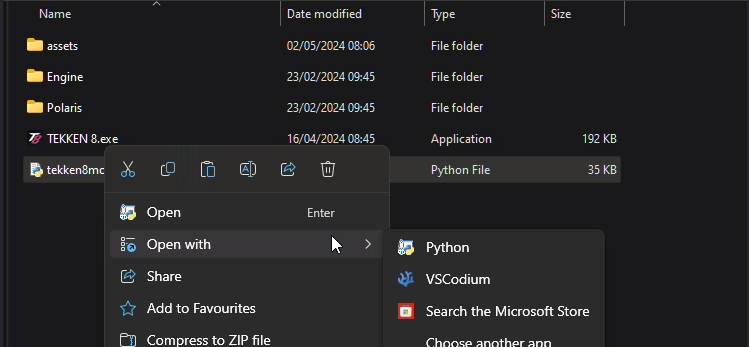A Tekken 7/8 mod manager to enable/disable your mods. This was inspired by CCDTreborn's 8 Mod On / Off Switch (Version 2)
Source code: https://codeberg.org/opensource111111/tekken-8-mod-manager
Table Of Content
Latest Update
2.3.9
3rd April 2025
- Code change for viewing thumbnail images in external image viewer.
- Clicking on the thumbnail images in the details panel opens it up into your default image viewer.
2.3.8
3rd April 2025
- Clicking on the thumbnail images in the details panel opens it up into your default image viewer.
2.3.7
31st March 2025
- Corrected error with viewing presets.
- Corrected error in updater. (Will require you to redownload the program.)
- Added Tekken 7 support.
- Added a software update checker to the program. You can manually check by clicking on the "Check for updates" button in the options menu. In the window configuration, you have the option to check for updates on start-up which is off by default.
Changelog History: https://codeberg.org/opensource111111/tekken-8-mod-manage...
> - If you are using the python script method then please delete your current assets folder and replace with the new one in the zip folder.
> - If you are using the python script method then please delete your current assets folder and replace with the new one in the zip folder.**
Any problems please post in the comment section. Thank you. :)
- You will most likely get a virus warning which will then quarantine the file. Any virus warning you may have are false positives. You can also run from script shown in option 2 in this section if this still becomes a problem for you.
Changelog History: https://codeberg.org/opensource111111/tekken-8-mod-manage...
How It Works
The program searches for folders/subfolders inside "Steam\steamapps\common\Tekken 8\Polaris\Content\Paks" that have .pak files inside on them and then lists them inside the program to then be able to switch them on/off.
The program adds or removes "-x" at the end of each file (.utoc, .ucas, .pak) to enabled/disabled.
- Enabled = Filenames not ending with "-x"
- Disabled = Filenames ending with "-x"
** Please read the mod creators installation instructions.**
Releases
Release: https://tekkenmods.com/mod/3873/tekken-8-mod-manager
Installation
SHA1 hash of modmanager-linux.zip: 948fa5db27bf604da3a0f843cab2a6e44b0f8ff1
SHA1 hash of modmanager-universal.zip: 78bb01ac5fb4857907bd01361a392c78aebd85e6
SHA1 hash of modmanager-windows.zip: f136032430c67ab75d5eda06117506717fa114d2
#### Option 1: Run from executable. (Windows) (modmanager-windows)
Unzip the exe file from the zip file. You will most likely get a virus warning which will then quarantine the file. Any virus warning you may have are false positives. You can also run from script shown in option 2 in this section if this still becomes a problem for you.
Place the executable in (Tekken 8 = "Steam\steamapps\common\Tekken 8" | Tekken 7 = "Steam\steamapps\common\Tekken 7") and run.
Note: The Windows executable was compiled using pyinstaller.
pyinstaller tekken8modmanager.specOption 2: Run from script (Windows / Linux) (modmanager-Universal)
Windows - Install Python 3.11.9: https://www.python.org/downloads/release/python-3119/
Linux - Open Terminal / Windows - Open Windows command prompt
Install required packages using these commands:
- pip install pip - pip install glfw==2.7.0 - pip install numpy==1.26.4 - pip install PyOpenGL==3.1.7 - pip install PyOpenGL_accelerate - pip install imgui==2.0.0 - pip install pillow==10.3.0 - pip install chardet==5.2.0Place the "tekken8modmanager.py" script and "assets" folder inside (Tekken 8 = "Steam\steamapps\common\Tekken 8" | Tekken 7 = "Steam\steamapps\common\Tekken 7").
Windows - Right click file to open the context menu and open with Python.
Linux - Open the python terminal and type "python3". Drag and drop the script onto the terminal and press enter.
python3 path_to_script
Known Issues
Unknown issue - A report in the comments about the mod manager does not work properly and only a black screen is displayed when viewed on a laptop without an external monitor. I could not find this issue on my end. It could be a problem with the program or on the users part. If this is happening to you then please provide information in the comments section. Thank you
FAQ
- Q = Can you create mods with this program ?
- A = No.
- Q = Is there a way to duplicate presets
- A = No. I don't think will implement this anytime soon.
Credits
CCDTreborn : Creater of
CCDTreborn's 8 Mod On / Off Switch (Version 2)
FlorianRhiem: Creater of
pyGLFW
mcfletch: Creater of PyOpenGL(https://github.com/mcfletch/pyopengl)
python-pillow: Creaters of
pillow
PyInstaller: Creaters of
PyInstaller
Iconian: Creater of
TARGET FONT
Character Encoding Detector : Creater of
chardet