Part 2 - Running the TekkenGame Project
Acquire the TekkenGame project from the Github repository by downloading the ZIP file or cloning the repo.
Once you have the files extracted or cloned, open Unreal Engine 4 by navigating to C:/ue4/Engine/Binaries/Win64 and run UE4Editor.exe.
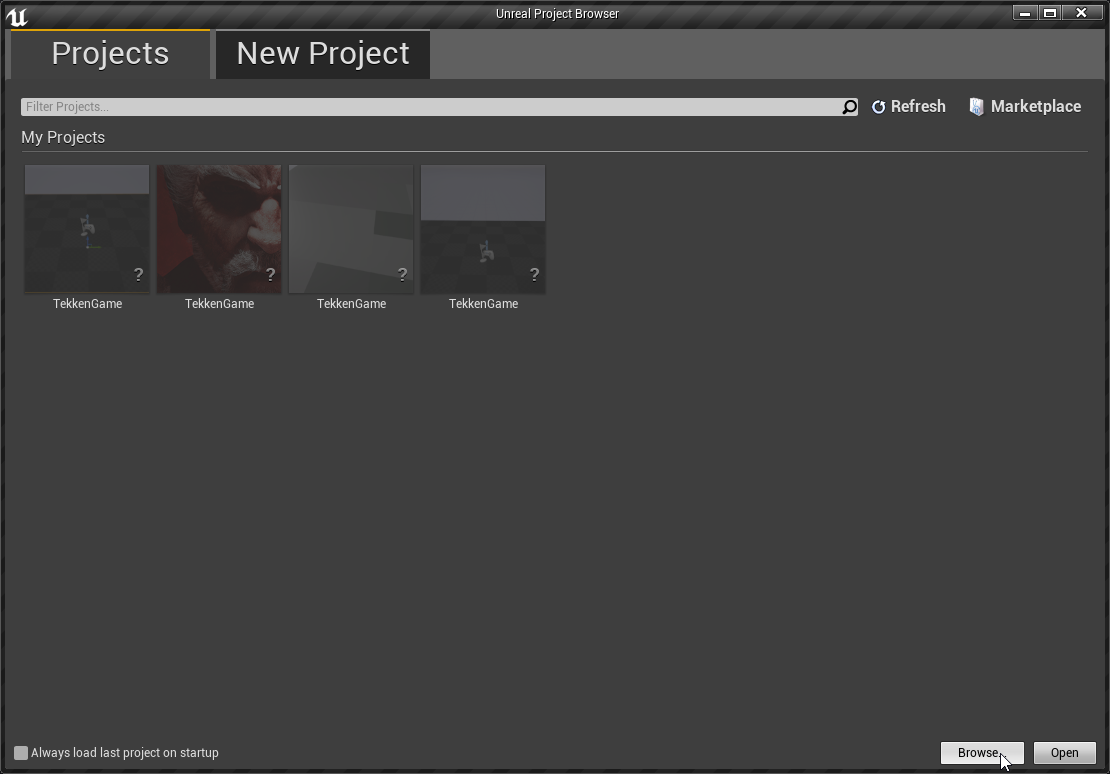
Click on Browse and navigate to the project files directory and select TekkenGame.uproject.
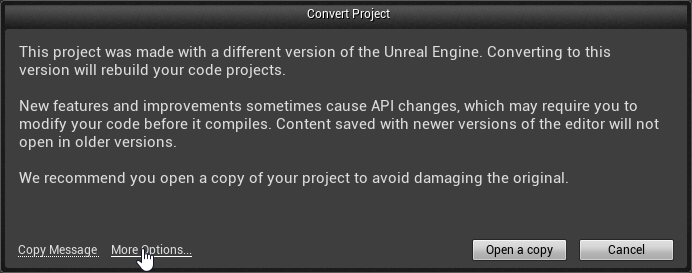
The editor will warn you that the project was made with a different version of Unreal Engine. Click on More Options and then click on Skip Conversion.
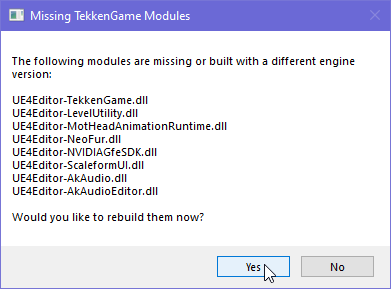
A dialog box will appear, click on Yes. The Engine will now compile the TekkenGame project, compiling time will depend on your computer's hardware.